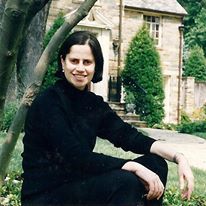Is Trados 7 compatible with office 2000? Thread poster: Jo Macdonald
|
|---|
Jo Macdonald 
Spain
Local time: 02:06
Italian to English
+ ...
I am running Windows XP on a new computer (Centrino 1.5 Mhz, 430mb Ram) with Office 2000, and after installing Trados 7 and Multiterm the program seems to have some serious issues with Access and Word.
I have unistalled Trados and Multiterm with the Trados 7 update several times, reinstalling the software and Word to no avail. Word and Trados run fine for a few minutes, then runtime errors start to appear when opening Word, and it gets to the stage where Word will no longer even l... See more I am running Windows XP on a new computer (Centrino 1.5 Mhz, 430mb Ram) with Office 2000, and after installing Trados 7 and Multiterm the program seems to have some serious issues with Access and Word.
I have unistalled Trados and Multiterm with the Trados 7 update several times, reinstalling the software and Word to no avail. Word and Trados run fine for a few minutes, then runtime errors start to appear when opening Word, and it gets to the stage where Word will no longer even load.
When opening an Access file after installing Trados I started having problems with the display of the computer, with Access locking the mouse and tripping the display into the lowest resolution. This was reported by Windows as a corrupted or lost device driver but after readjusting the resolution of the display the system works fine until I try to open another Access file.
I have just spent 2 days trying to get the program to run properly. I have solved some problems, such as a runtime error by renaming the Normal file in Word, but the program is definatley not acting like a professional instrument I can relay on to guarantee optimal working conditions.
Windows and Office are fully updated, and if I uninstall Trados and Multiterm, Word runs without problems, as it always has. The computer has no issues otherwise with any program.
I have run many versions of Sdlx without any serious problems.
According to the Trados 7 user manual the program is compatible with my software:
TRADOS 7 Freelance is compatible with the following components:
Windows 2000, Windows XP Home, Windows XP Professional, Windows 2003 Server,
Microsoft Office 2000, Office XP und Office 2003.
TRADOS 7 Freelance does not support the following components:
Windows NT, Windows Millennium Edition, Windows 98SE, Microsoft Office 97.
Perhaps there is a problem with Trados 7 when running Office 2000 under Windows XP.
I’m considering purchasing a later version of Office if this will work with Trados 7, although this seriously effects the price. I have asked the Sdl support team about this as they’ve always been helpful in the past. I’m currently waiting for their answer.
Any suggestions?
Thanks.
Mac ▲ Collapse
| | | |
| |
Laura Gentili 
Italy
Local time: 02:06
Member (2003)
English to Italian
+ ...
Hi,
I don't know if this can be helpful. I also use Office 2000 and I have just installed Trados 7. Today I tried to open some .isc files in Tag Editor and got a runtime error as well. I downloaded the patch, I tried again and everything was fine.
I hope this will work in your case too!
Laura
| | | |
Jo Macdonald 
Spain
Local time: 02:06
Italian to English
+ ...
TOPIC STARTER
Yep I've tried with the patch installed, or not, same problem.
I'll try the PC-cillin scan as I've never tried that even though it hasn't heard of Firefox yet. I'm not a great fan of Norton antivirus.
I’m using Avast which found viruses Norton hadn't seen as soon as I installed it and blocked a Trojan on a website a friend regularly visits using Norton to protect his PC and never getting a warning. Avast updates automatically almost daily, and faster than Norton. I've... See more Yep I've tried with the patch installed, or not, same problem.
I'll try the PC-cillin scan as I've never tried that even though it hasn't heard of Firefox yet. I'm not a great fan of Norton antivirus.
I’m using Avast which found viruses Norton hadn't seen as soon as I installed it and blocked a Trojan on a website a friend regularly visits using Norton to protect his PC and never getting a warning. Avast updates automatically almost daily, and faster than Norton. I've found it a lot more system-friendly, and it's free. The program is updated and running all the time, as is my firewall (not the Microsoft one).
PC-cillin found 1 infected file (Sun\Java\Deployment\cache\javapi\v1.0\jar\javainstaller.jar-3c936701-7549e489.zip), which I’m pretty sure is a Java installer file but I deleted it anyway, so I reckon that means the system is pretty clean considering it kept flashing “Buy now” as it was running.
Anyway, why do I need an antivirus for Trados? You mean it comes with free viruses?
I'm aghast. 600 and bust euro for a prog that don’t work and just one free virus, what a raw deal.

Thanks again
Mac ▲ Collapse
| | |
|
|
|
Jo Macdonald 
Spain
Local time: 02:06
Italian to English
+ ...
TOPIC STARTER
I've tried with the patch, no dice.
Glad it's working for you.
Thanks for the feedback.
Mac
Laura Gentili wrote:
Hi,
I don't know if this can be helpful. I also use Office 2000 and I have just installed Trados 7. Today I tried to open some .isc files in Tag Editor and got a runtime error as well. I downloaded the patch, I tried again and everything was fine.
I hope this will work in your case too!
Laura
[Edited at 2005-10-24 18:41]
| | | |
Hynek Palatin 
Czech Republic
Local time: 02:06
Member (2003)
English to Czech
+ ...
I'm sorry to hear about your problems, but I don't think they are necessarily caused by Trados.
Anyway, why do I need an antivirus for Trados?
You don't need an antivirus for Trados. But viruses can cause unexpected behaviour of the operating system or individual applications that could be attributed to those programs instead to the virus (or another system-related problem).
You mean it comes with free viruses?
It does not. But your computer can be infected just by connecting to the Internet, if you are using an unpatched version of Windows.
As the last resort, I would reinstall the whole system (Windows and all the applications) and install all the latest patches. I know it's a pain...
| | | |
Jo Macdonald 
Spain
Local time: 02:06
Italian to English
+ ...
TOPIC STARTER | Thanks for the feedback. | Oct 25, 2005 |
Hi Hynek,
I was just joking about it coming with viruses

I really don't think it's a problem of viruses. I have a reliable, updated antivirus running and ran another online check yesterday which found one infected file. The file this check found is actually a Java installer file. It's a zip file so I'm pretty sure this isn't a virus. I removed it anyway.
At one point I did actually cons... See more Hi Hynek,
I was just joking about it coming with viruses

I really don't think it's a problem of viruses. I have a reliable, updated antivirus running and ran another online check yesterday which found one infected file. The file this check found is actually a Java installer file. It's a zip file so I'm pretty sure this isn't a virus. I removed it anyway.
At one point I did actually consider formatting the hard disc and reinstalling everything, which takes days, but after uninstalling Trados the system has no problems at all, so imo the problem is definitely with that program, or a combination of Windows XP, Office 2000 and Trados 7.
Windows and Office are updated with the latest patches. ▲ Collapse
| | | |
Hynek Palatin 
Czech Republic
Local time: 02:06
Member (2003)
English to Czech
+ ...
I know you were just joking. But it's dangerous here, because some people could just take it seriously. But it's dangerous here, because some people could just take it seriously.
Let's hope that SDL (Trados) support will be able to help you. As a temporary solution, you might try using Trados 6.5 - I guess the license file should work there as well.
By the way, I use Windows XP + Office 2000 + Trados 7 without problems.
| | |
|
|
|
Jo Macdonald 
Spain
Local time: 02:06
Italian to English
+ ...
TOPIC STARTER | Answer from SDL support (Thanks Fasil) | Oct 25, 2005 |
Hi Jo
- Yes, Trados 7 is compatible with Office 2000.
Please can you try the following:
1. Goto: C:\Documents and Settings\(Your User Name)\Application Data\Microsoft\Word\STARTUP and delete any Trados related templates
2. Goto: C:\Documents and Settings\(Your User Name)\Application Data\Microsoft\Templates and delete the Normal.dot template
3. Run MS Word and goto Help\Detect and Repair
4. Run MS Access and goto Help\Detect and Repair
... See more Hi Jo
- Yes, Trados 7 is compatible with Office 2000.
Please can you try the following:
1. Goto: C:\Documents and Settings\(Your User Name)\Application Data\Microsoft\Word\STARTUP and delete any Trados related templates
2. Goto: C:\Documents and Settings\(Your User Name)\Application Data\Microsoft\Templates and delete the Normal.dot template
3. Run MS Word and goto Help\Detect and Repair
4. Run MS Access and goto Help\Detect and Repair
5. You should also run an Office update: http://office.microsoft.com/en-gb/officeupdate/default.aspx
Once you have completed the above process you can restore the Trados7 and MultiTerm toolbars:
Trados7 Tool bar:
1. Goto: C:\Program Files\TRADOS\T7\TT\Templates
2. Select and Copy the TRADOS7.dot file
3. Now goto: C:\Documents and Settings\(Your User Name)\Application Data\Microsoft\Word\STARTUP
4. Right mouse click in this folder and select the Paste option
MultiTerm Tool bar:
1. Goto: C:\Program Files\TRADOS\MultiTerm\Templates
2. Select and Copy the MultiTerm7.dot file
3. Now goto: C:\Documents and Settings\(Your User Name)\Application Data\Microsoft\Word\STARTUP
4. Right mouse click in this folder and select the Paste option
My notes on the above:
You have to enable “View hidden files” option to see the above files, and if you’re not using an English version of Windows the directory names will probably be in another language.
You have to open the Office update in Explorer, it’s not Firefox friendly.
I only followed the first part of these instructions as Trados was no longer installed on the system and reinstalling the program created the Template files in the second part of the instructions.
Before reinstalling Trados I also deleted the following files:
C:\Documents and Settings\(Your User Name)\Application Data\Trados
C:\Documents and Settings\All Users\Application Data\Trados
The later contains backups of Termbase files so make sure you save any you want to keep.
The program seems to be sorted.
Thanks to everyone for your feedback.
Mac
[Edited at 2005-10-25 13:39] ▲ Collapse
| | | |
Jo Macdonald 
Spain
Local time: 02:06
Italian to English
+ ...
TOPIC STARTER
In the end I had to delete the Multiterm template from the Word startup folder. This solved the problem, and both Trados and Word run fine like this.
However you won’t have the Multiterm toolbar in Word.
I have found that occasionally the Trados toolbar can also cause problems, stopping Word from loading.
If this happens, all you need to do is delete the Trados Normal.dot template in the Word startup menu (and any hidden/open copies of the same) and replace it with a ... See more In the end I had to delete the Multiterm template from the Word startup folder. This solved the problem, and both Trados and Word run fine like this.
However you won’t have the Multiterm toolbar in Word.
I have found that occasionally the Trados toolbar can also cause problems, stopping Word from loading.
If this happens, all you need to do is delete the Trados Normal.dot template in the Word startup menu (and any hidden/open copies of the same) and replace it with a good copy as indicated above.
This should sort the problem.
Mac
[Edited at 2005-11-11 13:06] ▲ Collapse
| | | |
| Yes! But after lots of effort, I upgraded to Office 2003 | Feb 8, 2007 |
I spent many hours working on installation of Trados/SDLX 2006 in combination with Office 2000, and I agree that it CAN be done. The only thing I found impossible was to get the Multiterm 7 toolbar to work with Word 2000. I tried everything.
My query to SDL tech support received no reply. (I am not under support contract, but they are usually kind enough to reply anyway. However, I can understand their reluctance since this is an extremely messy problem. I would not like to be respo... See more I spent many hours working on installation of Trados/SDLX 2006 in combination with Office 2000, and I agree that it CAN be done. The only thing I found impossible was to get the Multiterm 7 toolbar to work with Word 2000. I tried everything.
My query to SDL tech support received no reply. (I am not under support contract, but they are usually kind enough to reply anyway. However, I can understand their reluctance since this is an extremely messy problem. I would not like to be responsible for Word 2000 toolbar support either!)
For those who follow in my path, I can tell you that the list of tricks in the message above is a good start. I will add a few more suggestions that seemed to help:
- Install Multiterm BEFORE Trados/SDLX (mentioned on SDL site).
- Be sure that the versions of .NET Framework 1.1 and Java JRE come from the Multiterm installer. See http://www.proz.com/topic/59912
- Use the default installers and directories (for downloaded software in zip archives, let Unzip run the installer).
- During the entire installation process, be sure to avoid conflicts with your anti-virus tools.
Finally, I bought Office 2003. Of course, everything works fine, including the toolbar. If you are looking to reduce your software expenses, Office can be purchased on EBay (insist on an authentic copy, of course).
Good luck/bon courage ! ▲ Collapse
| | | |