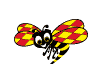How do I get the Tag editor and Multiterm toolbar in Word Thread poster: NickM KIP
| |||||||||
|---|---|---|---|---|---|---|---|---|---|
| NickM KIP English
| |||||||||
| Ines Burrell  United Kingdom Local time: 02:23 Member (2004) English to Latvian + ...
| |||||||||
| NickM KIP English TOPIC STARTER
| |||||||||
| Jo Macdonald  Spain Local time: 03:23 Italian to English + ...
| |||||||||
|
|
|||||||||
| cclark Local time: 03:23 English
| |||||||||
To report site rules violations or get help, contact a site moderator:
You can also contact site staff by submitting a support request »
How do I get the Tag editor and Multiterm toolbar in Word
| |||
| |||