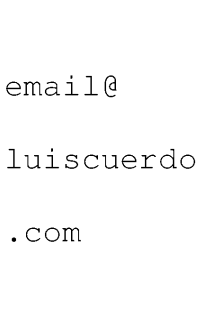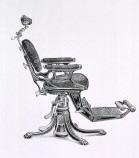Tageditor in laptop Thread poster: Luis M. Cuerdo Galarraga
| |||||||||
|---|---|---|---|---|---|---|---|---|---|
| Luis M. Cuerdo Galarraga  Spain Local time: 21:18 English to Spanish + ...
| |||||||||
| Jerzy Czopik  Germany Local time: 21:18 Member (2003) Polish to German + ...
| |||||||||
| |||||||||
| texjax DDS PhD  Local time: 15:18 Member (2006) English to Italian + ...
| |||||||||
|
|
|||||||||
| Luis M. Cuerdo Galarraga  Spain Local time: 21:18 English to Spanish + ... TOPIC STARTER
| |||||||||
| Jerzy Czopik  Germany Local time: 21:18 Member (2003) Polish to German + ...
| |||||||||
To report site rules violations or get help, contact a site moderator:
You can also contact site staff by submitting a support request »
Tageditor in laptop
| |||
| |||