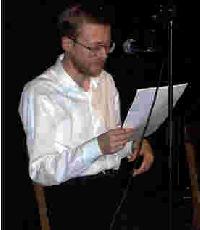| Pages in topic: [1 2 3] > |
Laptop advice needed Thread poster: Luke Mersh
|
|---|
Luke Mersh 
United Kingdom
Local time: 21:51
Spanish to English
I would like to know if an Asus Intel celeron B820 1.7ghz would be good enough for a beginner in translation.?
screen size 15.6
320gb Hdd with Linux Opensuse O/S
all reply's appreciated
| | | |
Samuel Murray 
Netherlands
Local time: 22:51
Member (2006)
English to Afrikaans
+ ...
| You probably... | May 9, 2014 |
luke mersh wrote:
I would like to know if an Asus Intel Celeron B820 1.7 GHz would be good enough for a beginner in translation. Screen size 15.6", 320 GB HDD, with Linux Opensuse O/S.
You probably googled for this already, so you know what people say about the laptop in general -- it's a 3 year old machine that was considered a bit too slow for the operating system that it was sold with (Windows 8). It's got only 2 GB of RAM, right?
I think that for a beginner translator, there is nothing wrong with this laptop. You only start needing a more powerful machine when you start using large translation memories and power-hungry CAT software.
| | | |
Luke Mersh 
United Kingdom
Local time: 21:51
Spanish to English
TOPIC STARTER | Laptop advice needed | May 9, 2014 |
Samuel Murray wrote: luke mersh wrote:
I would like to know if an Asus Intel Celeron B820 1.7 GHz would be good enough for a beginner in translation. Screen size 15.6", 320 GB HDD, with Linux Opensuse O/S. You probably googled for this already, so you know what people say about the laptop in general -- it's a 3 year old machine that was considered a bit too slow for the operating system that it was sold with (Windows 8). It's got only 2 GB of RAM, right? I think that for a beginner translator, there is nothing wrong with this laptop. You only start needing a more powerful machine when you start using large translation memories and power-hungry CAT software.
Heres a link to the actual item :http://tinyurl.com/mv7chct
please could you give me your opinion on this, as its only for sale for 9 days.
many thanks
| | | |
Oliver Walter 
United Kingdom
Local time: 21:51
German to English
+ ...
| Another reply: yes, but... | May 9, 2014 |
Here is the second one of the replies.
A translator's work is not particularly demanding on the computer.
320 GB (Gigabytes) of hard disk is several times what you probably need (unless you want to store movies or thousands of digital photos on it). In other words, you will not have a disk-space problem.
The 1.7 GHz processor is slower than some of the latest computers, but nevertheless probably faster than you need for most, perhaps all, of the work.
Linux probabl... See more Here is the second one of the replies.
A translator's work is not particularly demanding on the computer.
320 GB (Gigabytes) of hard disk is several times what you probably need (unless you want to store movies or thousands of digital photos on it). In other words, you will not have a disk-space problem.
The 1.7 GHz processor is slower than some of the latest computers, but nevertheless probably faster than you need for most, perhaps all, of the work.
Linux probably doesn't require even 1 GB of RAM, but if you want Windows 8 you'll need at least 1 GB (for the 32-bit version) or 2 GB (for the 64-bit version). See, for example:
http://www.pcadvisor.co.uk/features/windows/3358892/windows-8-system-requirements/
The computer you mentioned has, I think, 4 GB - i.e. enough for anything current. If it in fact has less and you want to increase it, that's not likely to be a problem.
I do most of my work on a 15-inch screen; a bigger one would sometimes be useful but I don't feel the 15" size is a significant restriction.
Your big problem might be the fact that the computer you describe comes with a version of Linux. According to your profile, you run Excel and Word (i.e. Microsoft Office), and that will probably cause problems if you want to run them under Linux (Suse in your case).
See, for example, the following page about this issue:
http://www.linux.com/learn/answers/view/519-can-i-run-my-windows-software-in-linux
Oliver
[Edited at 2014-05-09 21:43 GMT] ▲ Collapse
| | |
|
|
|
| Yes, mostly. | May 10, 2014 |
luke mersh wrote:
Heres a link to the actual item :http://tinyurl.com/mv7chct
please could you give me your opinion on this, as its only for sale for 9 days.
many thanks
I think this laptop would be fine enough for most of your work. It already has Win7 installed, 4 Gb of Ram, a decent processor and 250 Gb of hard drive space.
Linux is not for a translator, in my opinion. Unless you are a Linux geek or Windows hater).
| | | |
Luke Mersh 
United Kingdom
Local time: 21:51
Spanish to English
TOPIC STARTER | Laptop advice needed | May 10, 2014 |
Oliver Walter wrote: Here is the second one of the replies. A translator's work is not particularly demanding on the computer. 320 GB (Gigabytes) of hard disk is several times what you probably need (unless you want to store movies or thousands of digital photos on it). In other words, you will not have a disk-space problem. The 1.7 GHz processor is slower than some of the latest computers, but nevertheless probably faster than you need for most, perhaps all, of the work. Linux probably doesn't require even 1 GB of RAM, but if you want Windows 8 you'll need at least 1 GB (for the 32-bit version) or 2 GB (for the 64-bit version). See, for example: http://www.pcadvisor.co.uk/features/windows/3358892/windows-8-system-requirements/ The computer you mentioned has, I think, 4 GB - i.e. enough for anything current. If it in fact has less and you want to increase it, that's not likely to be a problem. I do most of my work on a 15-inch screen; a bigger one would sometimes be useful but I don't feel the 15" size is a significant restriction. Your big problem might be the fact that the computer you describe comes with a version of Linux. According to your profile, you run Excel and Word (i.e. Microsoft Office), and that will probably cause problems if you want to run them under Linux (Suse in your case). See, for example, the following page about this issue: http://www.linux.com/learn/answers/view/519-can-i-run-my-windows-software-in-linux Oliver [Edited at 2014-05-09 21:43 GMT]
Thank you for your advice that was very useful- I could always leave the original hard drive - which has windows, but is only 250GB
| | | |
Samuel Murray 
Netherlands
Local time: 22:51
Member (2006)
English to Afrikaans
+ ...
| I see no problem | May 10, 2014 |
The item is not sold with a running installation of Linux, but with Windows 7. If you want to run Linux on it, be prepared to try out a number of different distributions until you find one that works well with the hardware of the laptop.
Apart from that, I don't foresee any problems.
| | | |
Luke Mersh 
United Kingdom
Local time: 21:51
Spanish to English
TOPIC STARTER | Laptop advice needed | May 10, 2014 |
Samuel Murray wrote: The item is not sold with a running installation of Linux, but with Windows 7. If you want to run Linux on it, be prepared to try out a number of different distributions until you find one that works well with the hardware of the laptop. Apart from that, I don't foresee any problems.
Thank you again for the thumbs up, I have used Linux Opensuse with other things, I know OmegaT runs on linux, but not Trados....but I suppose that OmegaT is a good beginner program??
Many thanks
| | |
|
|
|
| How about ergonomically (any kind of laptop)? | May 10, 2014 |
I still use an old fashioned desktop computer. On occasion when I travel I borrow a laptop if I also have to work, and find that it's harder to type on the flat keyboard. When I am working on a large project over many hours a day, then comfort becomes important. Are there ways to get around that? For example, I have heard of extra keyboards that can be plugged into laptops.
The other argument against laptops is that when something breaks, the whole thing breaks, while with a PC,... See more I still use an old fashioned desktop computer. On occasion when I travel I borrow a laptop if I also have to work, and find that it's harder to type on the flat keyboard. When I am working on a large project over many hours a day, then comfort becomes important. Are there ways to get around that? For example, I have heard of extra keyboards that can be plugged into laptops.
The other argument against laptops is that when something breaks, the whole thing breaks, while with a PC, you can replace a component. I like the portability of laptops so I have been thinking about this. ▲ Collapse
| | | |
Oliver Walter 
United Kingdom
Local time: 21:51
German to English
+ ...
| 250 GB and/or dual boot | May 10, 2014 |
luke mersh wrote:
Thank you for your advice that was very useful- I could always leave the original hard drive - which has windows, but is only 250GB
Yes, I expect 250 GB is plenty for your needs. You could also modify the contents of the HDD that has Windows and include Linux as a system that can be booted as an alternative to Windows. For this you would at least need to shrink the existing C: partition and create another partition to contain Linux and have a boot manager that asks you which OS you want when the machine is booted. Win7 or Linux can perhaps supply the boot manager, e.g. Linux's GRUB (GRand Universal Boot loader).
An arrangement that I would consider is:
- 1st partition: 30 GB for Windows and the programs installed in it (the existing partition with NTFS file system, shrunk; Windows would still call it "C:")
- 2nd partition: 30 GB for Linux and the programs installed in it (a partition using an "ext" file system, probably ext4, possibly ext3)
- 3rd partition: the remainder, for all your own files (190 GB, or less if the HDD already has a "hidden" partition for re-installing Windows).
The file system type of the 3rd partition would be NTFS (that's a Microsoft proprietary file system in use for Windows 2000, Windows XP and later but not, for example, Windows 98) as Linux can now support it (e.g. see
http://www.unixmen.com/mount-ntfs-partition-on-opensuse-12-2/)
Windows would call it "D:" or perhaps "E:" and Linux would use the Unix naming convention. If all this is gobbledegook to you, you could still do it by using an appropriate "geek" friend or professional help.
Oliver
| | | |
Peter Motte 
Belgium
Local time: 22:51
Member (2009)
English to Dutch
+ ...
| I wouldn't replace Win7 by Linux | May 10, 2014 |
Yurizx wrote: luke mersh wrote:
Heres a link to the actual item :http://tinyurl.com/mv7chct
please could you give me your opinion on this, as its only for sale for 9 days.
many thanks I think this laptop would be fine enough for most of your work. It already has Win7 installed, 4 Gb of Ram, a decent processor and 250 Gb of hard drive space. Linux is not for a translator, in my opinion. Unless you are a Linux geek or Windows hater).
If it already has Win7 than I don't see the point of replacing that by Linux.
| | | |
Peter Motte 
Belgium
Local time: 22:51
Member (2009)
English to Dutch
+ ...
| Ergonomically laptops are bullshit | May 10, 2014 |
Bad keyboards, small screens, and screens fixed to the computers.
But you can remedy that, by attaching an extra keyboard with USB and an extra screen by whatever is possible.
In that case, a laptop offers flexibility: you can take it anywhere with you, to work somewhere else (if you fancy to do so, but as long as you're young, it might be appealing not to be restricted to one place), and back at base you can have a good screen and keyboard.
By the way: don... See more Bad keyboards, small screens, and screens fixed to the computers.
But you can remedy that, by attaching an extra keyboard with USB and an extra screen by whatever is possible.
In that case, a laptop offers flexibility: you can take it anywhere with you, to work somewhere else (if you fancy to do so, but as long as you're young, it might be appealing not to be restricted to one place), and back at base you can have a good screen and keyboard.
By the way: don't forget the battery adapter! ▲ Collapse
| | |
|
|
|
Oliver Walter 
United Kingdom
Local time: 21:51
German to English
+ ...
| Extra keyboard and mouse | May 10, 2014 |
Peter Motte wrote:
Bad keyboards, small screens, and screens fixed to the computers.
But you can remedy that, by attaching an extra keyboard with USB and an extra screen by whatever is possible.
I use a laptop for most of my work and I find its 15-inch screen is satisfactory, but I always use an external keyboard (USB connection), partly because typing on it is easier and partly because it has a separate numeric keypad (which I need sometimes for inputting accented French and German letters as the keyboard layout is English).
I also always use an external mouse, not the laptop's mousepad. My external mouse is a Microsoft Optical mouse, connected via its USB cable. I find its size and shape and the action of the buttons (large, not much force needed) and wheel are suitable for translation work.
Oliver
| | | |
StefanR 
Local time: 22:51
English to German
+ ...
| Not designed for the purpose | May 10, 2014 |
This laptop is not designed for professional purposes. It's designed for non-professional use only. It does not fulfill the thermal requirements for professional use.
Usually, a translator works many hours without break, particularly if deadlines are to be met.
From my viewpoint as professional translator and long-term computer repair technician I recommend a (used) desktop computer with separate monitor and keyboard.
Laptops are useful for temporary use on... See more This laptop is not designed for professional purposes. It's designed for non-professional use only. It does not fulfill the thermal requirements for professional use.
Usually, a translator works many hours without break, particularly if deadlines are to be met.
From my viewpoint as professional translator and long-term computer repair technician I recommend a (used) desktop computer with separate monitor and keyboard.
Laptops are useful for temporary use on the road and such should by designed for professional/business use. ▲ Collapse
| | | |
Luke Mersh 
United Kingdom
Local time: 21:51
Spanish to English
TOPIC STARTER | Laptop advice needed | May 12, 2014 |
@StefanR
I understand your point , but I will only be a translator student,if you read my first posts.
Also I am not able to buy expensive laptops just for practice and course work.
so I think that for a beginner as others have said, it should suffice.
| | | |
| Pages in topic: [1 2 3] > |