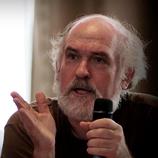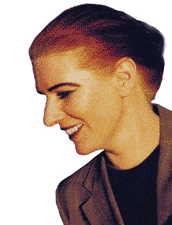| Pages in topic: [1 2] > |
Proofreading in PDF - can it be done? Thread poster: Sheila Wilson
|
|---|
Sheila Wilson 
Spain
Local time: 04:57
Member (2007)
English
+ ...
Hello all,
Several jobs have been posted lately asking for proofreading, and stating that source and target must be in PDF format. My original reaction was "Oh, come on! Surely you've got the original! How can you expect me to proofread a PDF?".
However, doing a forum search has shown me that the problem is perhaps in my court. It appears that tools exist to perform proffreading tasks rather well in Acrobat. Am I right in saying that you have to buy an Acrobat product? ... See more Hello all,
Several jobs have been posted lately asking for proofreading, and stating that source and target must be in PDF format. My original reaction was "Oh, come on! Surely you've got the original! How can you expect me to proofread a PDF?".
However, doing a forum search has shown me that the problem is perhaps in my court. It appears that tools exist to perform proffreading tasks rather well in Acrobat. Am I right in saying that you have to buy an Acrobat product? Do I have to either buy or forego these jobs?
I know I should go to the Adobe site but, with my current knowledge of technology (or rather lack of) I'll be reading about it all night and still be saying "Yes, but ..."! Perhaps someone here could put it into plain English for an old woman.
TIA,
Sheila ▲ Collapse
| | | |
Daniel Šebesta 
Czech Republic
Local time: 05:57
Member (2007)
English to Czech
+ ...
| Adobe Reader | Nov 15, 2009 |
Hi Sheila,
For most PDFs, "editing" is quite easy.
In Adobe Acrobat 9 (the latest paid version), there are plenty of Comment & Markup tools for this purpose that allow you to highlight, underline, or cross out text, add sticky notes, and much more.
I believe Adobe Reader 9 (the latest free version) supports the same Comment & Markup tools as long as the particular PDF was created in the paid Adobe Acrobat and the author enabled editing for Adobe Reader.
... See more Hi Sheila,
For most PDFs, "editing" is quite easy.
In Adobe Acrobat 9 (the latest paid version), there are plenty of Comment & Markup tools for this purpose that allow you to highlight, underline, or cross out text, add sticky notes, and much more.
I believe Adobe Reader 9 (the latest free version) supports the same Comment & Markup tools as long as the particular PDF was created in the paid Adobe Acrobat and the author enabled editing for Adobe Reader.
For detailed information, you'll be best advised on the Adobe website of course.
HTH,
Daniel ▲ Collapse
| | | |
| A very good (and free) alternative | Nov 15, 2009 |
Hi,
I have been using Foxit Editor, which is compatible with Adobe and it is free. I perform a lot of proofreading tasks with it and never had any problems.
hth
Giusi
[Modificato alle 2009-11-15 20:28 GMT]
| | | |
| Foxit / Infix / Adobe | Nov 15, 2009 |
Giuseppina Gatta, MA wrote:
I have been using Foxit Editor, which is compatible with Adobe and it is free.
Not quite, it seems. The license cost is USD 99, but with a 6 month free trial period, there's plenty of opportunity to decide if it's worth the investment. InFix PDF Editor from iceni is the same price (in its simple version). However, I rather like using the Acrobat tools for PDF many edits because of the ability to generate summaries; that usually prevents small edits in a large document from getting overlooked.
| | |
|
|
|
Selcuk Akyuz 
Türkiye
Local time: 06:57
English to Turkish
+ ...
I encountered some problems in previous versions of Infix. Some of the pdf files edited with Infix failed when I tried to open them with Adobe Acrobat. This problem is possibly resolved in the latest version but it is better to test it thoroughly before using in a real project.
| | | |
Sheila Wilson 
Spain
Local time: 04:57
Member (2007)
English
+ ...
TOPIC STARTER | This is the type of thing that terrifies me | Nov 15, 2009 |
Selcuk Akyuz wrote:
I encountered some problems in previous versions of Infix. Some of the pdf files edited with Infix failed when I tried to open them with Adobe Acrobat.
It's a bit late to find that out when you've accepted a job, isn't it? You suggest thorough testing before using "for real", but how can you be sure you've tested whatever the client is going to throw at you?
@ Daniel. Same problem as above if I only have Adobe Reader 9 (as I do) - how do I know if the client has set things up so that I can edit the PDF? By the way, I have now looked at the site, and there's about 13 different products on offer and FAQs that pose more questions than they answer.
As for Adobe Acrobat 9 Pro (which I believe is the full, original version of the software required), it's £510. I certainly can't pay out for that - I wouldn't need (or at least understand, which amounts to the same thing) more than 5% of it.
I think maybe I have to do the simplest thing - say "no"!
| | | |
Daniel Šebesta 
Czech Republic
Local time: 05:57
Member (2007)
English to Czech
+ ...
| Adobe Reader again | Nov 15, 2009 |
Sheila Wilson wrote:
how do I know if the client has set things up so that I can edit the PDF?
Well, if they are asking you to do proofreading in a PDF file, chances are they have enabled this function for the file. The other way to find out is to try and see whether the Comment & Markup tools are working in that file. If you find out that they aren't, you can ask your client to enable them.
Sheila Wilson wrote:
As for Adobe Acrobat 9 Pro (which I believe is the full, original version of the software required), it's £510. I certainly can't pay out for that - I wouldn't need (or at least understand, which amounts to the same thing) more than 5% of it.
I think maybe I have to do the simplest thing - say "no"!
There are several versions ("basic", "professional", etc.) of the paid Adobe Acrobat. But as I said, you don't need the paid version at all if you only want to proofread PDF files. Proofreading in the free Adobe Reader is quite simple. I used it for proofreading for about a year before I got Adobe Acrobat. But, of course, if you feel uncomfortable about working in such a software environment, you can always say "no" to a client.
Daniel
[Edited at 2009-11-16 14:43 GMT]
| | | |
| I use Nitro PDF | Nov 15, 2009 |
I use Nitro PDF, which wasn't that expensive (around $100) and it works fine. Proofreading PDF files is actually very common, you just need to have a PDF editor--any PDF reader won't work and AFAIK, there's no truly free PDF editor. Your client shouldn't have assumed that you had it before asking but I can see why they did, since it's really a very common practice for several agencies.
| | |
|
|
|
Vito Smolej
Germany
Local time: 05:57
Member (2004)
English to Slovenian
+ ...
SITE LOCALIZER | There's a lot of wannabees... | Nov 15, 2009 |
but there's just one original, and that's Adobe Acrobat.
I have been using Nitro PDF for quite some time, but then I bought Adobe Acrobat (suite with PhotoShop, InDesign etc). Reasons?
a) in the mean time Adobe came down with prices and
b) why screw around with so called as-good-as-original-but-cheapers and possibly jeopardize your own business?
One, maybe two orders and the investment has been paid.
| | | |
Albert Stufkens 
Netherlands
Local time: 05:57
Member (2008)
Dutch to English
+ ...
| Nuance PDF Converter | Nov 15, 2009 |
The nastiest thing that happened to Adobe is the competitor's product Nuance PDF converter Professional (www.nuance.com). It enables editing PDF files and can even convert to a Word file.
Costs: about GBP 88
[quote]Sheila Wilson wrote:
[
As for Adobe Acrobat 9 Pro (which I believe is the full, original version of the software required), it's £510. I certainly can't pay out for that - I wouldn't need (or at least understand, which amounts to the same thing) more than 5% of it.
| | | |
Vitals 
Lithuania
Local time: 06:57
English to Lithuanian
+ ...
| Adobe Acrobat Professional | Nov 15, 2009 |
I have just completed a proofreading assignment, where the client wanted me to do it right in the PDF by using Sticky Notes (and later a highlighter).
| | | |
Nicole Schnell 
United States
Local time: 20:57
English to German
+ ...
In memoriam | Sure, you can edit PDFs, but... :-) | Nov 16, 2009 |
... the files will experience some significant weight gain.
A client of mine had to learn it the hard way. Translation or editing jobs - they insisted on PDFs. High-res, of course. After editing an entire magazine it just so happened that the file had grown too large to be emailed. Surprise, surprise. Of course they didn't have an FTP site and I ended up sending the file via YouSendIt. From then on, I miraculously rec... See more ... the files will experience some significant weight gain.
A client of mine had to learn it the hard way. Translation or editing jobs - they insisted on PDFs. High-res, of course. After editing an entire magazine it just so happened that the file had grown too large to be emailed. Surprise, surprise. Of course they didn't have an FTP site and I ended up sending the file via YouSendIt. From then on, I miraculously received all my jobs in Word.
Edited for typo
[Edited at 2009-11-16 02:51 GMT] ▲ Collapse
| | |
|
|
|
Heinrich Pesch 
Finland
Local time: 06:57
Member (2003)
Finnish to German
+ ...
I do not take proofreading jobs at all, but sometimes I get the last version of my translations in pdf. Then I just read the stuff and comment separately, if something is wrong. Commenting in pdf is just not my habit.
And in Word it is so much easier. Sometimes the editor does not like one certain term and wants it substituted with another. Then he has to mark each and every instance in the pdf. In Word it would be search and replace.
Regards
Heinrich
| | | |
| Maybe another option | Nov 16, 2009 |
Hi,
You can try this option...but it can be quite long if you have pictures in your pdf file as it means to rearrange everything like the original.
But here it is.
Convert the Pdf file into a MS Word document. Do your proofreading.
When you have finished you can convert it back as a PDF file using Cute PDF.
This solution can work if you are in a rush and without the appropriate tools. Then, it is also up to your client. If they need to se... See more Hi,
You can try this option...but it can be quite long if you have pictures in your pdf file as it means to rearrange everything like the original.
But here it is.
Convert the Pdf file into a MS Word document. Do your proofreading.
When you have finished you can convert it back as a PDF file using Cute PDF.
This solution can work if you are in a rush and without the appropriate tools. Then, it is also up to your client. If they need to see the pdf file with the comments in it, or they just want the PDF file to be proofread and nothing else. ▲ Collapse
| | | |
jacana54 (X) 
Uruguay
English to Spanish
+ ...
|
| Pages in topic: [1 2] > |