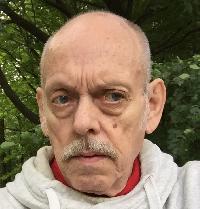Having problems since updating to Adobe Reader 7.0 Thread poster: Susana Galilea
|
|---|
Susana Galilea 
United States
Local time: 05:01
English to Spanish
+ ...
I recently updated to the new version of Adobe Reader 7.0. Since then whenever I send a PDF file as an email attachment, the file can not be opened by recipient. I obtain PDF files using PDF995, and had never had a problem until I upgraded to Adobe Reader 7.0.
Any help will be greatly appreciated.
Regards,
Susana
| | | | Anne Grimes
Canada
Local time: 06:01
Member (2005)
Spanish to English
+ ...
| Adobe Reader 7.0 | Apr 12, 2006 |
It could be that the person you are sending the files to does not have Adobe Reader 7.0; I had the same problem when someone was trying to send me a pdf file with Adobe Reader 7.0 when I did not have it myelf...I could not open the file either.
Hope I could help.
Anne
| | | | | Send me a file and I'll try! | Apr 12, 2006 |

| | | | Susana Galilea 
United States
Local time: 05:01
English to Spanish
+ ...
TOPIC STARTER | That may well be part of the problem... | Apr 12, 2006 |
anne estrada wrote:
It could be that the person you are sending the files to does not have Adobe Reader 7.0; I had the same problem when someone was trying to send me a pdf file with Adobe Reader 7.0 when I did not have it myelf...I could not open the file either.
Hope I could help.
Anne
...so I tried sending a PDF file to myself as an email attachment, and can't open it either. The PDF file looks fine in my folder before attaching it, so there must be something that can be done.
The message I get when I try to open the attachment is "This file does not have a program associated with it for performing this action. Create an association in the Folder Options control panel"...hmmm, wait a minute, it's telling me what to do, be right back
Susana
| | |
|
|
|
Uldis Liepkalns 
Latvia
Local time: 13:01
Member (2003)
English to Latvian
+ ...
| Try to send it zipped | Apr 12, 2006 |
it sometimes happens files gets corrupted while sending and it is less likely to happen with *.zip files (though it happens also to them).
Uldis
Susana Galilea wrote:
..so I tried sending a PDF file to myself as an email attachment, and can't open it either. The PDF file looks fine in my folder before attaching it, so there must be something that can be done.
Susana
| | | | Susana Galilea 
United States
Local time: 05:01
English to Spanish
+ ...
TOPIC STARTER | still lost... | Apr 12, 2006 |
Susana Galilea wrote: The message I get when I try to open the attachment is "This file does not have a program associated with it for performing this action. Create an association in the Folder Options control panel"...hmmm, wait a minute, it's telling me what to do, be right back 
I added the PDF extension in the Folder Options, but still can't open a PDF attachment. I am guessing there is something I should change in the "properties" section of Adobe Reader 7.0...
Susana
[Edited at 2006-04-12 14:33]
| | | | Uldis Liepkalns 
Latvia
Local time: 13:01
Member (2003)
English to Latvian
+ ...
to open it by dragging the icon of the PDF file onto open Acrobat window. I do it all the time with Notepad, as *.txt files wouldn't open by clicking on them and Notepad itself has disappeared from the applications list (but my desktop shortcut to it works).
Uldis
Susana Galilea wrote: Susana Galilea wrote: The message I get when I try to open the attachment is "This file does not have a program associated with it for performing this action. Create an association in the Folder Options control panel"...hmmm, wait a minute, it's telling me what to do, be right back  I added the PDF extension in the Folder Options, but still can't open a PDF attachment. I am guessing there is something I should change in the "properties" section of Adobe Reader 7.0... Susana [Edited at 2006-04-12 14:33]
| | | | Susana Galilea 
United States
Local time: 05:01
English to Spanish
+ ...
TOPIC STARTER | not sure I follow... | Apr 13, 2006 |
Uldis Liepkalns wrote:
to open it by dragging the icon of the PDF file onto open Acrobat window. I do it all the time with Notepad, as *.txt files wouldn't open by clicking on them and Notepad itself has disappeared from the applications list (but my desktop shortcut to it works).
Uldis
I can do that with PDF files on my desktop or other folders, but it is not necessary as I can open those files with no problem. The only PDF files I can't open are those I have sent as an email attachment.
Thanks for all your suggestions
Susana
[Edited at 2006-04-13 00:32]
| | |
|
|
|
Anne Grimes
Canada
Local time: 06:01
Member (2005)
Spanish to English
+ ...
| Adobe reader | Apr 14, 2006 |
Hi Susana,
I was just reading in the Adobe Reader help files, and it said that if a file has a restricted or special security status then it cannot be opened normally. You need to check the security status of the pdf file by clicking on document properties and then on the security tab to see if any security setttings have been made. Read the help file in Adobe too, under the section on security. That might help explain it better than I can.
Anne
| | | | To report site rules violations or get help, contact a site moderator: You can also contact site staff by submitting a support request » Having problems since updating to Adobe Reader 7.0 | CafeTran Espresso | You've never met a CAT tool this clever!
Translate faster & easier, using a sophisticated CAT tool built by a translator / developer.
Accept jobs from clients who use Trados, MemoQ, Wordfast & major CAT tools.
Download and start using CafeTran Espresso -- for free
Buy now! » |
| | Protemos translation business management system | Create your account in minutes, and start working! 3-month trial for agencies, and free for freelancers!
The system lets you keep client/vendor database, with contacts and rates, manage projects and assign jobs to vendors, issue invoices, track payments, store and manage project files, generate business reports on turnover profit per client/manager etc.
More info » |
|
| | | | X Sign in to your ProZ.com account... | | | | | |