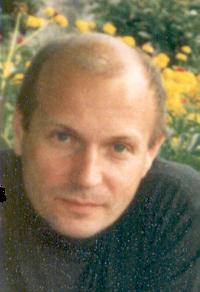transferring images - is it possible? Thread poster: Jane Ashford (X)
|
|---|
Jane Ashford (X) 
Local time: 17:54
Spanish to English
+ ...
Hi all. Apologies in advance if this is not the right forum for this question, I was not totally sure...
I recently had a birth certificate to translate, the original in a PDF with various official stamps and seals. I was wondering if there's anyway to reproduce/transfer these into a word translation? Many thanks for any replies.
| | | | | Just mention the seals and stamps | Aug 25, 2006 |
Jane Ashford wrote:
Hi all. Apologies in advance if this is not the right forum for this question, I was not totally sure...
I recently had a birth certificate to translate, the original in a PDF with various official stamps and seals. I was wondering if there's anyway to reproduce/transfer these into a word translation? Many thanks for any replies.
Hi Jane,
I simply list all seals and stamps:
Seal of...
Stamp...
| | | | | Sure it's possible | Aug 25, 2006 |
I usually use Adobe Illustrator, Photoshop or even OneNote for those matters, and it works just great.
It's as simple as to cut, coppy and paste (some minor editing steps in the way, but totally doable!).
Good luck!
| | | | Natasa Grubor 
Bosnia and Herzegovina
Local time: 18:54
Member
English to Serbian
+ ...
| transferring images | Aug 25, 2006 |
Open pdf file in photoshop, cut wanted stamp or seal or whatever you want, save it as jpg and insert in word file as picture file.
Hope this helps.
| | |
|
|
|
PAS 
Local time: 18:54
Polish to English
+ ...
| Adobe Reader | Aug 25, 2006 |
Assuming the document is a PDF scan, the Q&D method:
When you open the document in ordinary Adobe Reader, click on the "select" button in the toolbar.
Your cursor should change into a little crosshair and allow to select a rectangle/ square anywhere in the document. A little icon will appear in the ULH corner: "copy image to clipboard".
Click that and paste into the translation.
This will not be perfect, of course, because signatures overwritten on st... See more Assuming the document is a PDF scan, the Q&D method:
When you open the document in ordinary Adobe Reader, click on the "select" button in the toolbar.
Your cursor should change into a little crosshair and allow to select a rectangle/ square anywhere in the document. A little icon will appear in the ULH corner: "copy image to clipboard".
Click that and paste into the translation.
This will not be perfect, of course, because signatures overwritten on stamps etc. will interfere, but I wouldn't really expect everyone to have Illustrator and Photoshop (maybe Elements) installed on their computer...
HTH
Pawel Skalinski ▲ Collapse
| | | | Jane Ashford (X) 
Local time: 17:54
Spanish to English
+ ...
TOPIC STARTER | thank you for the advice! | Aug 25, 2006 |
Hi and thanks so much for all your advice, I am very keen to give it a go now and see if I can make it work.
Natalie - this is exactly what I have been doing also! I just wondered if there was a way to make translations look more like the original. Thank you all and have a great weekend!
| | | | df49f (X)
France
Local time: 18:54
| certified translations should NOT look just like the original...! | Aug 25, 2006 |
Jane Ashford wrote:
Hi and thanks so much for all your advice, I am very keen to give it a go now and see if I can make it work.
Natalie - this is exactly what I have been doing also! I just wondered if there was a way to make translations look more like the original. Thank you all and have a great weekend!
Certified translations of birth certificates etc. should NOT look just like the original... that's the job of counterfeiters!
They must absolutely look like what they are, just simple translations certified true to original, on a plain sheet of paper, with our seal and signature at the bottom, and that's it.
Just insert the contents of seals, stamps, signatures etc. as Nathalie explained.
dominique
[Edited at 2006-08-25 20:04]
| | | | | abbyy finereader does the job | Aug 25, 2006 |
With it you can select graphic objects and text blocks at the page recognition stage. Text will be transfered as text, and graphic objects as graphics, into the destination document with the page layout of the original saved.
You can download 30-days free trial of the program from their site.
| | |
|
|
|
Tina Vonhof (X)
Canada
Local time: 10:54
Dutch to English
+ ...
| Is it legal? | Aug 25, 2006 |
Natalie Lyssova wrote:
[Hi Jane,
I simply list all seals and stamps:
Seal of...
Stamp...
I do the same as Natalie because I wonder if it is legal to copy stamps and seals (and some people even copy signatures). I think that making the translation look exactly like the original may actually be going a bit too far.
I'm going to contact the organization that certified me and get their ruling on this.
[Edited at 2006-08-25 20:41]
| | | | mrr2ro
United States
Local time: 11:54
English to Spanish
+ ...
| Yes it is possible to extract images of a pdf | Aug 25, 2006 |
Yes it is possible, PDF have an option where you can extract images and text from a document.
Based in the version of PDF reader or Adobe Acrobat you can extract a single image or extract all images.
Older versions, you can do a screen capture and then crop around the image (alt-print screen) – it copies a snap shot of your screen in the clipboard, then open an image editor, select paste, then crop around the image.
On PDF – there is an icon that look... See more Yes it is possible, PDF have an option where you can extract images and text from a document.
Based in the version of PDF reader or Adobe Acrobat you can extract a single image or extract all images.
Older versions, you can do a screen capture and then crop around the image (alt-print screen) – it copies a snap shot of your screen in the clipboard, then open an image editor, select paste, then crop around the image.
On PDF – there is an icon that looks like a photograph camera.
Select the image and take a snap shot of it and save it as an image file.
Quoted from web search –
++++++
How To extract an Individual Graphic
1. Open the PDF document you want to extract a graphic.
2. On the Basic toolbar click the down arrow beside the Select Text button.
3. Choose the Select Image.
o Your cursor should be resemble cross hairs.
4. Click once on the graphic to select it.
5. Right click on the graphic.
6. Choose Save Image As.
o A Save As dialog box appears.
7. Choose the appropriate location to save the image file in.
8. If needed, change the name of the file.
9. In the Save as Type box, select JPEG Image File.
o This file type will allow you to use it in most applications.
10. Click Save.
11. Repeat as needed for each graphic.
How To extract all the Graphics
Acrobat 6 contains a new feature to extract all images from a PDF file. Each image will be it's own image file.
1. Open the PDF document you want to extract graphics.
2. From the Advanced menu choose Export all Images.
3. In the Export All Images As dialog box, choose the location and correct file type for the images.
4. You can also give a general name to the images that will be downloaded.
o Each will be named the same but will include the page number and image number.
++++++++
Arturo Pinzon– Market tested Spanish Translations - SpanishTech ▲ Collapse
| | | | mrr2ro
United States
Local time: 11:54
English to Spanish
+ ...
| Possible yes, BUT... | Aug 25, 2006 |
Yes it is possible, PDF have an option where you can extract images and text from a document.
Of course you have to make sure that copying / transferring seals from one document to the other is legal.
It may be treated as making a color copy of a Bill, it is possible but the legality concern is to be taken into consideration
Arturo Pinzon– SpanishTech -Market tested Spanish Translations –, Austin Texas.
| | | | Jo Macdonald 
Spain
Local time: 18:54
Italian to English
+ ...
Hi Jane,
I’ve been using Omnipage 14 for a while and it’s pretty good.
With a pdf, image file, or even scans of barely legible fax type docs it scans the image on your hard disk and coverts it to text in a word doc, you also get the images in the word doc such as stamps etc. Whether you use them is up to you, I tend to use (illegible stamp) - (illegible signature). Obviously the worse the texts is in the original, the harder a time the program has of recognising letters.
Yo... See more Hi Jane,
I’ve been using Omnipage 14 for a while and it’s pretty good.
With a pdf, image file, or even scans of barely legible fax type docs it scans the image on your hard disk and coverts it to text in a word doc, you also get the images in the word doc such as stamps etc. Whether you use them is up to you, I tend to use (illegible stamp) - (illegible signature). Obviously the worse the texts is in the original, the harder a time the program has of recognising letters.
You can find it on ebay (German version) I managed to get it for around 30€, well worth it. ▲ Collapse
| | |
|
|
|
juvera 
Local time: 17:54
English to Hungarian
+ ...
| Dominique is right! | Sep 1, 2006 |
df49f wrote: Jane Ashford wrote:
Hi and thanks so much for all your advice, I am very keen to give it a go now and see if I can make it work.
Natalie - this is exactly what I have been doing also! I just wondered if there was a way to make translations look more like the original. Thank you all and have a great weekend! Certified translations of birth certificates etc. should NOT look just like the original... that's the job of counterfeiters! They must absolutely look like what they are, just simple translations certified true to original, on a plain sheet of paper, with our seal and signature at the bottom, and that's it. Just insert the contents of seals, stamps, signatures etc. as Nathalie explained. dominique
This is absolutely correct.
Knowing how to transfer images, etc. is useful,
but in the case of cerificates and other documents there is only one answer: don't transfer the images of official stamps.
Provide the text or its translation as appropriate.
In any case, if the translation is certified, it is attached to the copy of the original, where the stamp can be seen and examined.
| | | | To report site rules violations or get help, contact a site moderator: You can also contact site staff by submitting a support request » transferring images - is it possible? | CafeTran Espresso | You've never met a CAT tool this clever!
Translate faster & easier, using a sophisticated CAT tool built by a translator / developer.
Accept jobs from clients who use Trados, MemoQ, Wordfast & major CAT tools.
Download and start using CafeTran Espresso -- for free
Buy now! » |
| | Wordfast Pro | Translation Memory Software for Any Platform
Exclusive discount for ProZ.com users!
Save over 13% when purchasing Wordfast Pro through ProZ.com. Wordfast is the world's #1 provider of platform-independent Translation Memory software. Consistently ranked the most user-friendly and highest value
Buy now! » |
|
| | | | X Sign in to your ProZ.com account... | | | | | |