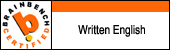Russian: Elementary problem of how to enter a Kudoz question in cyrillic script. Thread poster: TechLawDC
| |||||||||
|---|---|---|---|---|---|---|---|---|---|
| TechLawDC  United States Local time: 23:56 German to English + ...
| |||||||||
| David Knowles  Local time: 04:56 Member (2002) Russian to English + ...
| |||||||||
| ttagir  Local time: 06:56 Member (2002) English to Russian + ...
| |||||||||
| Oleg Prots  Ukraine Local time: 06:56 English to Ukrainian + ...
| |||||||||
To report site rules violations or get help, contact a site moderator:
| Moderator(s) of this forum | |
| Maria Castro | [Call to this topic] |
| Nawal Kramer | [Call to this topic] |
You can also contact site staff by submitting a support request »
Russian: Elementary problem of how to enter a Kudoz question in cyrillic script.
| |||
| |||