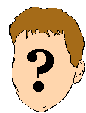Resource: IntelliWebSearch, term research tool Thread poster: Michael Farrell
|
|---|
What is IntelliWebSearch?
IntelliWebSearch is a freeware application designed to save translators time when searching the web.
What does IntelliWebSearch do?
Pressing a convenient shortcut key combination (CTRL+ALT+B by default, but this may be changed by the user):
1. copies highlighted text from a Windows application (MS Word, Déjà Vu, SDLX, etc.) by simulating the copy function shortcut key combination (CTRL+C by default);
2. strips ... See more What is IntelliWebSearch?
IntelliWebSearch is a freeware application designed to save translators time when searching the web.
What does IntelliWebSearch do?
Pressing a convenient shortcut key combination (CTRL+ALT+B by default, but this may be changed by the user):
1. copies highlighted text from a Windows application (MS Word, Déjà Vu, SDLX, etc.) by simulating the copy function shortcut key combination (CTRL+C by default);
2. strips the text of paragraph marks, line breaks, tabs, double spaces, punctuation marks and various other superfluous characters (customizable);
3. opens your default browser (Internet Explorer, Firefox, Opera, etc.) and sends the copied text to one of up to ten user preset search engines (Google, Yahoo, etc.), on-line dictionaries (Dictionary.com, etc.) or on-line encyclopaedias (Wikipedia, etc.) together with other customizable instructions which limit the search according to the advanced search options available for the engine/dictionary/encyclopaedia chosen.
Another convenient shortcut key combination (CTRL+ALT+C by default) copies any text highlighted in your browser and returns to the original application, where you can choose to paste it in using the application's own paste function (usually CTRL+V).
IntelliWebSearch is designed to be highly customizable, and to work (in theory) with any browser, any search engine*, any on-line dictionary*, any on-line encyclopaedia* and any Windows application that has a copy function which can be accessed through a shortcut key combination.
* Except those which use FORM method=post.
Where can I download IntelliWebSearch?
From here: http://www.intelliwebsearch.com/download.html.
Regards
Mike Farrell
[Subject edited by staff or moderator 2005-11-07 16:29]
[Subject edited by staff or moderator 2005-11-07 16:30]
[Edited at 2005-12-02 16:25]
[Edited at 2005-12-19 05:07]
[Edited at 2005-12-19 05:08]
[Edited at 2005-12-20 06:09] ▲ Collapse
| | | | gianfranco 
Brazil
Local time: 17:19
Member (2001)
English to Italian
+ ...
| | Quite different to the ProZ.com tool | Nov 7, 2005 |
I have just had a look at ProZ Web Term Search
It takes a totally different approach.
To look up a term in ProZ Web Term Search you have to:
1) Highlight the term in your application
2) Copy it (CTRL+C)
3) Move to your browser (CTRL+ALT, assuming it is already open at the ProZ Web Term Search Page)
4) Click in the Term box
5) Paste your term in (CTRL+V)
6) Hit Enter (assuming the default settings are what you want)
To do ... See more I have just had a look at ProZ Web Term Search
It takes a totally different approach.
To look up a term in ProZ Web Term Search you have to:
1) Highlight the term in your application
2) Copy it (CTRL+C)
3) Move to your browser (CTRL+ALT, assuming it is already open at the ProZ Web Term Search Page)
4) Click in the Term box
5) Paste your term in (CTRL+V)
6) Hit Enter (assuming the default settings are what you want)
To do the same thing in IntelliWebSearch you have to:
1) Highlight the term in your application
2) Press CTRL+ALT+SHIFT+B (assuming the default settings are what you want)
OR
1) Highlight the term in your application
2) Press CTRL+ALT+B
3) Press ALT+n (where n is a number from 0 to 9, if you want to use a different engine, dictionary, etc.)
As you see IntelliWebSearch is up to 300% quicker.
By the way you can actually use IntelliWebSearch to access ProZ Web Term Search more quickly (I've just done it): as I wrote, the program is highly customizable. If anyone is interested I'll send them the settings needed.
Regards
Mike ▲ Collapse
| | | | IskraA
Local time: 23:19
English to Bulgarian
+ ...
| Any English info? | Nov 7, 2005 |
Is there any info in English I could take a look at? This sounds very interesting but I don't know any Italian so I'm clueless over there. Thanks.
| | |
|
|
|
| Info in English | Nov 8, 2005 |
Actually the only language information is available in at the moment is English. Only the Yahoo Group home page is in Italian. I opened the Group through Yahoo Italia, but specified English when I got to "main group language". I thought that would be enough, but it seems Yahoo Groups is not that bright
In any case, I have uploaded the latest readme file to the IntelliWebSearch site, so you can look at it withou... See more Actually the only language information is available in at the moment is English. Only the Yahoo Group home page is in Italian. I opened the Group through Yahoo Italia, but specified English when I got to "main group language". I thought that would be enough, but it seems Yahoo Groups is not that bright
In any case, I have uploaded the latest readme file to the IntelliWebSearch site, so you can look at it without subscribing to the group:
http://www.intelliwebsearch.com/readme.html
Bear in mind that the program is still beta at the moment.
Regards
Mike
[Edited at 2005-11-21 10:20] ▲ Collapse
| | | | | | | New version - new languages | Dec 19, 2005 |
IntelliWebSearch Version 2.0 now available.
What's new
1) IntelliWebSearch's text copying capability is now fully UTF-8 compliant. In other words it can be used with multi-byte languages, such as Chinese and Japanese (however see the known problems section of the new version readme file, point 6: http://www.intelliwebsearch.com/readme.html).
2) It is now possible to choose a specific browser to use ... See more IntelliWebSearch Version 2.0 now available.
What's new
1) IntelliWebSearch's text copying capability is now fully UTF-8 compliant. In other words it can be used with multi-byte languages, such as Chinese and Japanese (however see the known problems section of the new version readme file, point 6: http://www.intelliwebsearch.com/readme.html).
2) It is now possible to choose a specific browser to use with IntelliWebSearch (General>Settings). If the option is left blank, IntelliWebSearch will use your default browser as before.
3) The URL "Finish" string (see Settings) can now start with a "." or a "/".
4) The shortcut keys are no longer disabled when the Search or Settings Windows are inadvertently left open, unless unsaved changes have been made to the Copy Key, Shortcut Key, Express Shortcut Key, Return Key, Alternative Copy Key or Command Before Returning (Settings>General). In these cases the shortcut keys are only disabled if no changes have been made to other settings after that.
5) Localized interfaces (British English, German, Italian and Russian) can now be installed during normal program installation without having to download a second interface language changing utility. If you choose the wrong language during installation, simply run the installation program again and choose "Update IntelliWebSearch".
You can download the new version from here (your customized settings are not lost):
http://www.intelliwebsearch.com/download.html
** Important note for IWS localizers **
Make sure the Lang field in the interface.ini file is set to something different from British English, Ðóññêèé, Deutsch or italiano. The installer will only automatically backup interface files in other languages (your localized file will be given the name interfaceN.old, where N is a number chosen by the installer so that the file name does not already exist). ▲ Collapse
| | | | | FORM method=post | Sep 25, 2006 |
Michael Farrell wrote:
IntelliWebSearch is designed to be highly customizable, and to work (in theory) with any browser, any search engine*, any on-line dictionary*, any on-line encyclopaedia* and any Windows application that has a copy function which can be accessed through a shortcut key combination.
* Except those which use FORM method=post.
That should read "Except perhaps some which use FORM method=post".
IntelliWebSearch can in fact be used with almost all resources which use FORM method=post too. To find out how, see the new "Finding the URL" section of the readme file: http://www.intelliwebsearch.com/readme.html
Regards
Mike
| | |
|
|
|
| New French Interface | Dec 4, 2006 |
Besides Dutch, English, German, Italian and Russian, IntelliWebSearch is now available with a French interface thanks to Roger McKeon.
If you want to install it, all you have to do is download and install the program from here (your customized settings are not lost): http://www.intelliwebsearch.com/fr
and choose "français" from the dropdown list of interface languages.
** Important note for I... See more Besides Dutch, English, German, Italian and Russian, IntelliWebSearch is now available with a French interface thanks to Roger McKeon.
If you want to install it, all you have to do is download and install the program from here (your customized settings are not lost): http://www.intelliwebsearch.com/fr
and choose "français" from the dropdown list of interface languages.
** Important note for IWS localizers **
Make sure the Lang field in the interface.ini file is set to something different from British English, Ðóññêèé, Deutsch, français, italiano or Nederlands. The installer will only automatically backup interface files in other languages (your localized file will be given the name interfaceN.old, where N is a number chosen by the installer so that the file name does not already exist).
Regards
Mike ▲ Collapse
| | | | | Multi-byte languages | Jan 26, 2007 |
Michael Farrell wrote: IntelliWebSearch (...) can be used with multi-byte languages, such as Chinese and Japanese (however see the known problems section of the new version readme file, point 6: http://www.intelliwebsearch.com/readme.html).
Multi-byte language users should also read known problem number 7.
Regards
Mike
[Edited at 2007-01-26 10:09]
| | | | To report site rules violations or get help, contact a site moderator: You can also contact site staff by submitting a support request » Resource: IntelliWebSearch, term research tool | CafeTran Espresso | You've never met a CAT tool this clever!
Translate faster & easier, using a sophisticated CAT tool built by a translator / developer.
Accept jobs from clients who use Trados, MemoQ, Wordfast & major CAT tools.
Download and start using CafeTran Espresso -- for free
Buy now! » |
| | Trados Business Manager Lite | Create customer quotes and invoices from within Trados Studio
Trados Business Manager Lite helps to simplify and speed up some of the daily tasks, such as invoicing and reporting, associated with running your freelance translation business.
More info » |
|
| | | | X Sign in to your ProZ.com account... | | | | | |