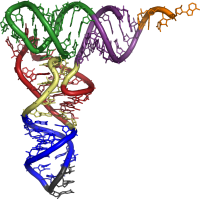What format should I use to save images? Thread poster: Claudia Alvis
|
|---|
I received a project in pdf; the files are quite large and my client doesn't have the original files, additionally she told me to edit the files a little bit so I'd have to do a little bit of DTP. I know that jpeg pixelizes the photos and that can create a problem. Some of the images on the pdf files are quite complex so I prefer to use the best quality possible without really creating huge files, but since I don't have the original graphic files, I think using bmp or png would be a waste of spa... See more I received a project in pdf; the files are quite large and my client doesn't have the original files, additionally she told me to edit the files a little bit so I'd have to do a little bit of DTP. I know that jpeg pixelizes the photos and that can create a problem. Some of the images on the pdf files are quite complex so I prefer to use the best quality possible without really creating huge files, but since I don't have the original graphic files, I think using bmp or png would be a waste of space but I'm not sure. I would be using Adobe's screen-shot tool.
So my question is which format should I use? Thanks.
Claudia ▲ Collapse
| | | | USER0059 (X) 
Finland
Local time: 08:52
English to Finnish
+ ...
| Horses for courses | Aug 18, 2008 |
Claudia Alvis wrote:
I know that jpeg pixelizes the photos and that can create a problem. Some of the images on the pdf files are quite complex so I prefer to use the best quality possible without really creating huge files, but since I don't have the original graphic files, I think using bmp or png would be a waste of space but I'm not sure.
The BMP format is often a huge waste of space. It should be used only when it is the only compatible format. This rarely occurs.
PNG is a very useful lossless format. It produces small files when few colours are involved, but the more colours there are, the bigger the file becomes. PNG handles background transparency well.
When many colours are involved, for example with photos, file space considerations often compel the use of JPEG. Loss will always occur, although its level can be controlled, at least in professional image editors such as Adobe Photoshop.
You can determine the difference in file size between PNG and JPEG by saving a file first in PNG format, then in JPEG format (not the other way around, as JPEG loss would then affect the PNG version as well).
Other common file formats include TIFF (which can be compressed either lossily or losslessly, at least in Photoshop), and GIF (which suffers from patent issues, and has been made rather obsolete by PNG anyhow).
If you are unsure of which format to use, perhaps you could ask the client.
[Edited at 2008-08-18 06:24]
| | | | Samuel Murray 
Netherlands
Local time: 07:52
Member (2006)
English to Afrikaans
+ ...
| I think your client is under a wrong impression | Aug 18, 2008 |
Claudia Alvis wrote:
I received a project in pdf; the files are quite large and my client doesn't have the original files, additionally she told me to edit the files a little bit so I'd have to do a little bit of DTP.
1. You cannot do DTP on a PDF unless you have the original DTP format.
2. Exception: you can do emergency DTP on PDF if you have a powerful (read: expensive) PDF editor, but that is like editing an image.
3. Exception: you can do DTP on a PDF if you convert it to a very, very large JPG, then embed the JPG in a DTP file, and then do your DTP over it, and export to PDF again. I know this is possible because I've worked at a newspaper's advertising department and clients' own DTP departments tend to ignore crucial page make-up instructions and then the newspaper's graphic department has to fix it with 10 minutes to spare before it goes to print.
However, both methods #2 and #3 will introduce colour shifts that are often not visible on screen... only in print do you see the horrible effects of such editing.
I know that jpeg pixelizes the photos and that can create a problem.
Not if the JPG uses zero additional compression and if the JPG file is large enough. If you're in the printing business, you'll be fine with such size limits. I suspect you are not. I suspect the client thinks you are.
Some of the images on the pdf files are quite complex so I prefer to use the best quality possible without really creating huge files...
Unless you're printing high-resolution indoor posters or wallpaper advertisements, no-one will notice the difference between a good JPG and whatever else. For newspaper, magazines, hoardings/bill boards etc, JPG is good.
I would be using Adobe's screen-shot tool.
If you create images using a screen capture method, you're essentially creating BMP files (or similar, depending on your operating system) that have the same resolution as your screen, which is less than 100 DPI. Your capture tool then converts the BMP file to another format. Home-based printing works on between 300 and 600 DPI for printing, so even if your client is a mom-and-pop print house, your very best screen captures will look like utter cr&p on paper.
So my question is which format should I use?
For your situation? Notepad, and nothing else.
| | | | Claudia Alvis 
Peru
Local time: 00:52
Member
Spanish
+ ...
TOPIC STARTER
Thank you Thor for your complete explanation. I was leaning towards PNG and your post convinced me.
Samuel, the files are for in-house reference. The professional DTP will be done after the translation is delivered. That's why the quality of the DTP doesn't matter that much but, since some of the images are very detailed, it's important that they're very clear on the file delivered. So Notepad won't serve anyone. But thanks, I'll try to extract the pictures with a different tool.
| | |
|
|
|
Samuel Murray wrote:
3. Exception: you can do DTP on a PDF if you convert it to a very, very large JPG, then embed the JPG in a DTP file, and then do your DTP over it, and export to PDF again.
There is another way: she can extract text and figures from the FDF file (it is very easy and quick in Linux); then, arrange the figures and the translated text with a DTP program and export to PDF. That would not be a little bit of DTP, but a full DTP work and should be charged accordingly.
And PNG is fine.
| | | |
RNAtranslator wrote:
There is another way: she can extract text and figures from the FDF file
There is a typo, it should be "from the PDF file".
| | | | To report site rules violations or get help, contact a site moderator: You can also contact site staff by submitting a support request » What format should I use to save images? | Trados Studio 2022 Freelance | The leading translation software used by over 270,000 translators.
Designed with your feedback in mind, Trados Studio 2022 delivers an unrivalled, powerful desktop
and cloud solution, empowering you to work in the most efficient and cost-effective way.
More info » |
| | Wordfast Pro | Translation Memory Software for Any Platform
Exclusive discount for ProZ.com users!
Save over 13% when purchasing Wordfast Pro through ProZ.com. Wordfast is the world's #1 provider of platform-independent Translation Memory software. Consistently ranked the most user-friendly and highest value
Buy now! » |
|
| | | | X Sign in to your ProZ.com account... | | | | | |