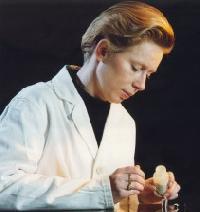Copy & Paste from TM into target segment ? Thread poster: Tally Fenney
|
|---|
Tally Fenney 
United Kingdom
Local time: 13:49
English to French
+ ...
All,
I only have so far the trial version of Wordfast Pro to decide whether I can get my head around it.
So far I'm struggling...
For some some strange reason, there are a few paragraphs for which it is not finding a fuzzy match even though there is a pretty good one - anyone would know why ?
Anyway, I then proceeded to use the look-up function on the TM because I knew the segment would be there. Here it pops but then I'm frustratingly staring at it w... See more All,
I only have so far the trial version of Wordfast Pro to decide whether I can get my head around it.
So far I'm struggling...
For some some strange reason, there are a few paragraphs for which it is not finding a fuzzy match even though there is a pretty good one - anyone would know why ?
Anyway, I then proceeded to use the look-up function on the TM because I knew the segment would be there. Here it pops but then I'm frustratingly staring at it with no means of copying & pasting it into my translation.
I'm obviously doing something wrong... Can someone help ?
I could post a screenshot to make things clearer if I can find a way to upload it !
Nathalie ▲ Collapse
| | | |
| Fuzzy Threshold - Ctrl+Alt+M | Dec 27, 2009 |
Dear Nathalie,
Tally Fenney wrote:
For some some strange reason, there are a few paragraphs for which it is not finding a fuzzy match even though there is a pretty good one - anyone would know why ?
You can lower the Fuzzy Match Threshold to 40 (Edit menu > Preferences > Translation Memory Fuzzy Match Threshold > 40) to get more matches, if possible.
Tally Fenney wrote:
Anyway, I then proceeded to use the look-up function on the TM because I knew the segment would be there.
Great thinking! Actually, TM Lookup in Wordfast Pro can help you make better use of translation units already stored in the TM. In Wordfast Pro, you can select a word or phrase from the source text and press Ctrl+Alt+L to find a list of results appearing in the TM Lookup pane.
Tally Fenney wrote:
Here it pops but then I'm frustratingly staring at it with no means of copying & pasting it into my translation.
You can select the result you like and press Ctrl+Alt+M to insert it into the target cell or you can simply copy just a part of the result.
I hope this helps. If you have any further questions, please let me know.
---
Best regards,
Yasmin Moslem
Wordfast Support Team
www.wordfast.com | www.wordfast.net
[Edited at 2009-12-27 18:06 GMT]
| | | |
Tally Fenney 
United Kingdom
Local time: 13:49
English to French
+ ...
TOPIC STARTER | Tx & a learning | Dec 27, 2009 |
Thanks a lot Yasmin.
It did work eventually. The trick that I was not getting was that, in order to select the text, I had to double click on it. Without that, any highlighting was ineffective.
I really appreciate your rapid response !
Nathalie
| | | |
Jamie Lucero 
United States
Local time: 05:49
French to English
| Target text also searchable | Dec 28, 2009 |
Yasmin Moslem wrote:
In Wordfast Pro, you can select a word or phrase from the source text and press Ctrl+Alt+L to find a list of results appearing in the TM Lookup pane.
To add to Yasmin's solution, you can also select and search any target text with Ctrl+Alt+L in Wordfast Pro 2.2.4.
Jamie
| | |
|
|
|
sardiniangir (X)
Italy
Local time: 14:49
English to Italian
+ ...
| copy and paste from TM | Jan 12, 2010 |
I got a good handle of the ctr+alt+L and ctr+alt+M to find and place words or sentences from the TM into the target. BUT let's say that my source has two sentences separated by a comma. The first part is not in the TM, so I type it in the target. The 2nd part of the sentence is in the TM, and I find it with ctr+alt+L. How do I place it without loosing what I just typed? Every time I used ctr+alt+M, everything else disappeared. I cannot highlight what I see in the window of the TM so all I can do... See more I got a good handle of the ctr+alt+L and ctr+alt+M to find and place words or sentences from the TM into the target. BUT let's say that my source has two sentences separated by a comma. The first part is not in the TM, so I type it in the target. The 2nd part of the sentence is in the TM, and I find it with ctr+alt+L. How do I place it without loosing what I just typed? Every time I used ctr+alt+M, everything else disappeared. I cannot highlight what I see in the window of the TM so all I can do is to type it word by word...
Is there a smarter way to do ti?
thanks for your help ▲ Collapse
| | | |
Tally Fenney 
United Kingdom
Local time: 13:49
English to French
+ ...
TOPIC STARTER | 2 options I can think of | Jan 12, 2010 |
I'm am no expert but here is what I would try
1. Leverage your TM first, then type the rest of the text that you need
or
2. If you have say, 2 different TUs that you want to leverage, double click in the box, this allow you to select (highlight) the section you are interested in. You can then use ctrl+C and Ctrl+V as you would in Word to copy and paste what you want.
The trick is to double click in the box to access its content (same for your target... See more I'm am no expert but here is what I would try
1. Leverage your TM first, then type the rest of the text that you need
or
2. If you have say, 2 different TUs that you want to leverage, double click in the box, this allow you to select (highlight) the section you are interested in. You can then use ctrl+C and Ctrl+V as you would in Word to copy and paste what you want.
The trick is to double click in the box to access its content (same for your target text).
Hope this works for you
Tally ▲ Collapse
| | | |
Lianne van de Ven 
United States
Local time: 08:49
Member (2008)
English to Dutch
+ ...
Tally Fenney wrote:
Thanks a lot Yasmin.
It did work eventually. The trick that I was not getting was that, in order to select the text, I had to double click on it. Without that, any highlighting was ineffective.
I really appreciate your rapid response !
Nathalie
I had the same problem too. Thanks for writing that down.
Opens up a whole new world...! No kidding, I was finally able to open my glossary too...
| | | |