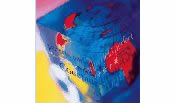Is there anyway to print the 2 columns in Wordfast? Thread poster: Cuauhtemoc Zepeda
|
|---|
Is there anyway to print the 2 columns (source and target language) in Wordfast?
Some customers ask for that view in their translated files
Or, is there any CAT tool that does this?
| | | | Paola Grochi 
Uruguay
Local time: 22:46
English to Spanish
+ ...
What you can do is to align the source and the translated document using PlusTools, it's a freeware app you usually download with WordFast. I use it when working with other translators to create a translation memory from their work, for example.
When you align the documents you get a table like the one you want, but you have to revise it.
I think it's easier to do it with unclean or segmented files, though haven't tried yet.
| | | | NMR (X)
France
Local time: 03:46
French to Dutch
+ ...
It doesn't exist, but it would be a nice "intermedeate" feature. Have been looking for that too.
It doesn't show the end results however. You can only see the end results when saving the translated file, and compare this one to the original.
| | | | Alex Lago 
Spain
Local time: 03:46
English to Spanish
+ ...
If you are working in Wordfast Pro, simply go to File and click on Print, that will print a file with four columns: column ID, source text, target text and the TM Score.
If you are working with Wordfast Classic it is more complicated, you have to either use Tools and follow the procedure Paola mentioned or use this method which I find easier: open your TM in wordpad and copy paste to Excel that will copy the target and source into different columns which are already aligned.
| | |
|
|
|
| Thanks, I really appreciate it | Mar 5, 2011 |
Paola Grochi wrote:
What you can do is to align the source and the translated document using PlusTools, it's a freeware app you usually download with WordFast. I use it when working with other translators to create a translation memory from their work, for example.
When you align the documents you get a table like the one you want, but you have to revise it.
I think it's easier to do it with unclean or segmented files, though haven't tried yet.
Thanks, I really appreciate it.
Now, would there be any way to export this same format to a Word file?
Best regards.
| | | | | Thank you very much, I really appreciate it. | Mar 5, 2011 |
NMR wrote:
It doesn't exist, but it would be a nice "intermedeate" feature. Have been looking for that too.
It doesn't show the end results however. You can only see the end results when saving the translated file, and compare this one to the original.
Thanks, I really appreciate it.
Now, would there be any way to export this same format to a Word file?
Best regards.
[Edited at 2011-03-05 23:01 GMT]
| | | | | Thank you very much. | Mar 5, 2011 |
NMR wrote:
It doesn't exist, but it would be a nice "intermedeate" feature. Have been looking for that too.
It doesn't show the end results however. You can only see the end results when saving the translated file, and compare this one to the original.
Thank you very much
Best regards.
| | | | | Thanks, I really appreciate your help | Mar 5, 2011 |
Alex Lago wrote:
If you are working in Wordfast Pro, simply go to File and click on Print, that will print a file with four columns: column ID, source text, target text and the TM Score.
If you are working with Wordfast Classic it is more complicated, you have to either use Tools and follow the procedure Paola mentioned or use this method which I find easier: open your TM in wordpad and copy paste to Excel that will copy the target and source into different columns which are already aligned.
Thanks, I really appreciate it.
Now, would there be any way to export this same format to a Word file?
Best regards.
| | |
|
|
|
Lianne van de Ven 
United States
Local time: 21:46
Member (2008)
English to Dutch
+ ...
| How to create bilingual word file 'using' wordfast pro. | Mar 6, 2011 |
-removed- (posted twice)
See below
[Edited at 2011-03-06 05:34 GMT]
| | | | Lianne van de Ven 
United States
Local time: 21:46
Member (2008)
English to Dutch
+ ...
| How to create bilingual word file 'using' wordfast pro. | Mar 6, 2011 |
Cuauhtemoc Zepeda wrote:
Now, would there be any way to export this same format to a Word file?
Best regards.
It's a little bit of work, but I create a bilingual word file by first creating a source-source txml using 'copy source' - in addition to the translated txml.
1) Open txml to be translated
2) Save as ... (name it 'source copy' for example)
3) Use ctrl+alt+insert to copy all source segments into target fields
4) Click 'preview in word' icon or use alt+W. This produces a word file (document A) with all source segments in a table view. Save it.
5) After translation, create a similar word file with the translated segments by using preview or alt+W (dccument B).
6) Now you need to create the bilingual file.
Word for some reason does not copy the columns correctly into a new document. But Excel works.
So, select the column with source segments of doc A and paste it in an new excel file. Paste it in cell B1 and it will automatically paste as a column.
7) Then select the column with target segments of doc B and paste it in excel cell C1. I reserve column A for numbering the segments for easy review, but this is optional.
8) Then select the desired columns in excel and paste it into a new word file, and voila, there is your bilingual word file.
Hope this will work for you.
| | | | | PlusToyZ is not CAT but works | Mar 6, 2011 |
Is there anyway to print the 2 columns (source and target language) in Wordfast?
Or, is there any CAT tool that does this?
There are macros in "plustoyz.doc", some macros are for conversions of file format.
http://www.condak.net/tools/plustoyz/2008/cs/convert_bitext.htm
Milan
| | | | Samuel Murray 
Netherlands
Local time: 03:46
Member (2006)
English to Afrikaans
+ ...
| What do you mean? | Mar 6, 2011 |
Cuauhtemoc Zepeda wrote: Alex Lago wrote: Cuauhtemoc Zepeda wrote:
Is there anyway to print the 2 columns (source and target language) in Wordfast? If you are working in Wordfast Pro, simply go to File and click on Print, that will print a file with four columns: column ID, source text, target text and the TM Score. Would there be any way to export this same format to a Word file?
What do you mean? The file Alex mentions *is* a Word file.
| | |
|
|
|
Emma Goldsmith 
Spain
Local time: 03:46
Member (2004)
Spanish to English
| Paola Grochi 
Uruguay
Local time: 22:46
English to Spanish
+ ...
| That's a Word file | Mar 7, 2011 |
Cuauhtemoc Zepeda wrote: Paola Grochi wrote:
What you can do is to align the source and the translated document using PlusTools, it's a freeware app you usually download with WordFast. I use it when working with other translators to create a translation memory from their work, for example.
When you align the documents you get a table like the one you want, but you have to revise it.
I think it's easier to do it with unclean or segmented files, though haven't tried yet. Thanks, I really appreciate it. Now, would there be any way to export this same format to a Word file? Best regards.
The result is a Word document with a table with 2 columns: source and target.
First open both documents, source and target, then go to PlusTools, Align, and then choose the source and targe file, if they're segmented or not, etc. Press the Align button and then you'll have your table with the source and target segments. Go through it because it's not perfect, and some segments will need to be merged or split, but is a great tool. Save your .doc and you're done!
| | | | To report site rules violations or get help, contact a site moderator: You can also contact site staff by submitting a support request » Is there anyway to print the 2 columns in Wordfast? | CafeTran Espresso | You've never met a CAT tool this clever!
Translate faster & easier, using a sophisticated CAT tool built by a translator / developer.
Accept jobs from clients who use Trados, MemoQ, Wordfast & major CAT tools.
Download and start using CafeTran Espresso -- for free
Buy now! » |
| | Trados Business Manager Lite | Create customer quotes and invoices from within Trados Studio
Trados Business Manager Lite helps to simplify and speed up some of the daily tasks, such as invoicing and reporting, associated with running your freelance translation business.
More info » |
|
| | | | X Sign in to your ProZ.com account... | | | | | |