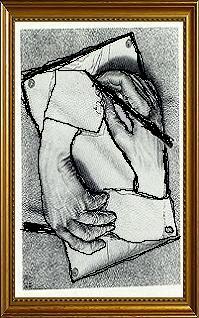WordFast Classic causing keyboard problems in Word Thread poster: Todd Field
|
|---|
Todd Field 
United States
Local time: 12:12
Member
Portuguese to English
I’m running WordFast Classic 6.01c with MS Office 2010 and am experiencing the following keyboard problem:
“Backspace” and “Delete” keys do not work in Word unless I hold down the “Shift” key simultaneously
This problem did not surface until I used WordFast to translate a PowerPoint file via Word. Ironically, I experienced the exact same problem a couple of years ago, and was unable to correct it. Then, after purchasing a new computer, the problem immediat... See more I’m running WordFast Classic 6.01c with MS Office 2010 and am experiencing the following keyboard problem:
“Backspace” and “Delete” keys do not work in Word unless I hold down the “Shift” key simultaneously
This problem did not surface until I used WordFast to translate a PowerPoint file via Word. Ironically, I experienced the exact same problem a couple of years ago, and was unable to correct it. Then, after purchasing a new computer, the problem immediately re-surfaced the first time I used WordFast to translate PowerPoint.
Any troubleshooting suggestions would be greatly appreciated. I’ve researched this exhaustively with no success, and the inconvenience is very frustrating. ▲ Collapse
| | | | Alex Lago 
Spain
Local time: 20:12
English to Spanish
+ ...
| Typing Replaces Selection | Dec 13, 2011 |
Don't know if you've checked if you have "Typing Replaces Selection" selected?
| | | | Todd Field 
United States
Local time: 12:12
Member
Portuguese to English
TOPIC STARTER | The "Typing Replaces Selection" checkbox is definitely checked under "Word Options > Advanced". | Dec 13, 2011 |
I did find my way to that possible solution while researching/troubleshooting online.
So it's got to be something else.
| | | | Alex Lago 
Spain
Local time: 20:12
English to Spanish
+ ...
| Computer specific | Dec 13, 2011 |
Don't know what the problem might be then.
Have you checked if you have some kind of hotkey software on your computer (for example IBM/Lenovo computers often come with hotkey software), maybe that got affected?
| | |
|
|
|
Todd Field 
United States
Local time: 12:12
Member
Portuguese to English
TOPIC STARTER | Excellent suggestion | Dec 13, 2011 |
But my newly-purchased computer did not have any special software like this.
Thanks so much for your excellent suggestions, Alex. Keeping my fingers crossed that anyone out there has found the solution to this problem.
Again, it's just the "Delete" and "Backspace" keys that are affected, and only in Word...
| | | | | Check the Reference manual | Dec 13, 2011 |
Todd Field wrote:
But my newly-purchased computer did not have any special software like this.
Thanks so much for your excellent suggestions, Alex. Keeping my fingers crossed that anyone out there has found the solution to this problem.
Again, it's just the "Delete" and "Backspace" keys that are affected, and only in Word...
Did you check the Troubleshooting section of the Reference manual, namely the section that starts with 'Some, or all shortcuts, do not respond any more'?
| | | |
Hi,
Try to eliminate the problem sources:
1) Test if the problem happens without WFC running (disable its macro). If it is a WFC problem, try to install WFC again (Install WFC Build 6.01g).
2) If it is a Word problem (and not a Windows problem). Try to do a repair install on Word.
HTH
| | | | Todd Field 
United States
Local time: 12:12
Member
Portuguese to English
TOPIC STARTER | Solution found | Dec 13, 2011 |
Thanks A MILLION to all of you for your help and excellent suggestions.
In the end, Dominique's suggestion gave me the winning clue: I went to "Options" in Word, and simply reset all of my keyboard shortcuts to their default values. It solved the problem immediately.
Again, thanks to all... I am relieved beyond words.
Todd
| | | | To report site rules violations or get help, contact a site moderator: You can also contact site staff by submitting a support request » WordFast Classic causing keyboard problems in Word | Protemos translation business management system | Create your account in minutes, and start working! 3-month trial for agencies, and free for freelancers!
The system lets you keep client/vendor database, with contacts and rates, manage projects and assign jobs to vendors, issue invoices, track payments, store and manage project files, generate business reports on turnover profit per client/manager etc.
More info » |
| | Trados Studio 2022 Freelance | The leading translation software used by over 270,000 translators.
Designed with your feedback in mind, Trados Studio 2022 delivers an unrivalled, powerful desktop
and cloud solution, empowering you to work in the most efficient and cost-effective way.
More info » |
|
| | | | X Sign in to your ProZ.com account... | | | | | |