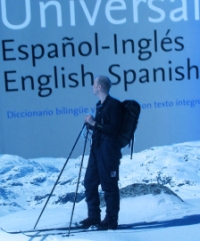| Pages in topic: [1 2 3] > | Error message "TMname.txt should be closed" Thread poster: Kjell Thornes
|
|---|
Kjell Thornes 
Spain
Local time: 02:53
Member (2005)
English to Norwegian
+ ...
Wordfast Classic was working fine, but now it suddenly won't open. When I try to start translating, the TM window pops up, then another window on top of that giving me an error message that says "TMname.txt should be closed". It gives me no other option than to click "accept", and then Wordfast closes. It doesn't give me the opportunity to choose a different TM. The file in question is not open, and renaming/moving it has no effect.
What do I do?
I suppose Wordfast loo... See more Wordfast Classic was working fine, but now it suddenly won't open. When I try to start translating, the TM window pops up, then another window on top of that giving me an error message that says "TMname.txt should be closed". It gives me no other option than to click "accept", and then Wordfast closes. It doesn't give me the opportunity to choose a different TM. The file in question is not open, and renaming/moving it has no effect.
What do I do?
I suppose Wordfast looks for that file when opening and finds some sort of error. Is there a way to keep Wordfast form looking for that file? Some sort of configuration file I can edit? ▲ Collapse
| | | | | A few suggestions | Jan 27, 2012 |
1) make sure you don't have your TM in a Dropbox folder (or equivalent)
2) add your TM to the exclusion list of your antivirus (there is no need
to check a Wf TM since it' just a text file and can't catch viruses)
3) use Unlocker (http://www.emptyloop.com/unlocker/) to unlock your TM,
and also to see what program or process locked it in the first place
| | | | Kjell Thornes 
Spain
Local time: 02:53
Member (2005)
English to Norwegian
+ ...
TOPIC STARTER
Things worked fine the next day. The reboot probably fixed it. I suspect the problem might be that the file in question is located on an external disc and that there was a problem opening it after hibernation. Anyway, thanks for the tips. The Dropbox theory was good - I never work on files in Dropbox after similar problems with another program. That Unlocker program looks useful.
| | | | Kjell Thornes 
Spain
Local time: 02:53
Member (2005)
English to Norwegian
+ ...
TOPIC STARTER | ... NOT FIXED | Feb 24, 2012 |
Well, this happened again, and this time the problem won't go away on its own. The unlocker program does not fix it. Any ideas?
| | |
|
|
|
| Details about your setup | Feb 24, 2012 |
Please state versions of OS, Office and Wordfast. Where do you store your TM: on a local internal drive (C:), on a local external drive, on a network drive, on a USB stick etc.?
Even if Unlocker doesn't fix your problem, doesn't it provide clues about programs or processes that may access your TM file?
| | | | Kjell Thornes 
Spain
Local time: 02:53
Member (2005)
English to Norwegian
+ ...
TOPIC STARTER
Windows 7 64 bit
Windows Office 2010
Wordfast Classic Version 5.91i
TM on local external drive (USB connection)
Unlocker gives me no valuable info as far as I can see
[Edited at 2012-02-24 17:39 GMT]
| | | | | Avoid external drives | Feb 24, 2012 |
Kjell Thornes wrote:
TM on local external drive (USB connection)
That is an important clue: I have seen reports of people with a similar problem when using a USB memory stick for storing their TM. Although an external drive may be a convenient solution for you, it is a removable drive and this probably has consequences on the way Wordfast sees it and treats it. So if I were you, I would copy the TM to the fixed internal drive in your computer (C:) and keep it there when translating in Wordfast. You can then copy it back to the external drive once you have finished translating, for instance if you need to move to another computer.
| | | | Kjell Thornes 
Spain
Local time: 02:53
Member (2005)
English to Norwegian
+ ...
TOPIC STARTER | Moved TM to C: --- same problem | Feb 28, 2012 |
I moved my TM folder to C:
Got the same problem.
| | |
|
|
|
| The final word (solution) | Jul 24, 2012 |
I'm reposting the content of a post to the Wordfast Classic mailing list from 2-May-2012:
The problem can be reproduced as shown in this short screencast.
Conditions for having the problem:
1) using Wordfast Classic 6.01g
2) using Windows 7 with the Preview Pane feature enabled in Windows Explorer
... See more I'm reposting the content of a post to the Wordfast Classic mailing list from 2-May-2012:
The problem can be reproduced as shown in this short screencast.
Conditions for having the problem:
1) using Wordfast Classic 6.01g
2) using Windows 7 with the Preview Pane feature enabled in Windows Explorer
3) having the folder with the active document open in Windows Explorer
and the cursor on that document name
Then, when you launch a translation session, Wordfast complains that
the TM should be closed, whereas it's in fact the document that
should be closed. It is indeed most confusing.
Possible solutions:
1) disable the Preview Pane feature in Windows Explorer (Organize >
Layout > Preview Pane -> unselect)
or
2) don't preview the active document (if you want to keep the Preview
Pane feature enabled)
or
3) upgrade to a newer version (eg. 6.03t), as that glitch has been fixed ▲ Collapse
| | | | | Same problem | Sep 19, 2012 |
Hi Dominique,
I've been having the same problem and it's progressively getting worse. It has now happened for the third time in the past hour, with the added problem that when I try to close it, it crashes Word. I read the post here and on the Yahoo group.
Last week I installed WF Classic 6.03t and it was a little better for a while, but then started to do the same thing again. I also unticked the Preview box as you suggested, but it's still doing it.
I'm working with Windows ... See more Hi Dominique,
I've been having the same problem and it's progressively getting worse. It has now happened for the third time in the past hour, with the added problem that when I try to close it, it crashes Word. I read the post here and on the Yahoo group.
Last week I installed WF Classic 6.03t and it was a little better for a while, but then started to do the same thing again. I also unticked the Preview box as you suggested, but it's still doing it.
I'm working with Windows 7 and Microsoft Word 2010.
FYI, I'm not working with an external drive. I hope you can help me figure out how to address this, because I'm wasting a lot of time like this.
Thanks,
Catherine Bolton ▲ Collapse
| | | | Kjell Thornes 
Spain
Local time: 02:53
Member (2005)
English to Norwegian
+ ...
TOPIC STARTER | Works fine with TM on C: | Sep 19, 2012 |
I thought I had updated on my situation, but I see I haven't. In case it's of interest to the developer: things have been working fine for me with TMs on C: No other changes made, as far as I remember.
Hope you get you problem solved quickly, Catherine. It must be very frustrating. When it happened to me, I was glad I'd invested in a laptop for holiday and backup use.
| | | | | That's my problem | Sep 19, 2012 |
I'm out of town and the laptop is my only option
Catherine
| | |
|
|
|
| Ctrl+Alt+P, delete normal.dot & wordfast.ini | Sep 19, 2012 |
Catherine Bolton wrote:
I've been having the same problem and it's progressively getting worse. It has now happened for the third time in the past hour, with the added problem that when I try to close it, it crashes Word. I read the post here and on the Yahoo group.
Last week I installed WF Classic 6.03t and it was a little better for a while, but then started to do the same thing again. I also unticked the Preview box as you suggested, but it's still doing it.
I'm working with Windows 7 and Microsoft Word 2010.
FYI, I'm not working with an external drive. I hope you can help me figure out how to address this, because I'm wasting a lot of time like this.
Can you press Ctrl+Alt+P and copy the output?
What is your exact problem: do you really get the "TMname.txt should be closed" message even though you are using 6.03t, keep your TM on C: and don't use Preview in Windows Explorer?! Or do you experience Word crashes, and nothing else?
I would start deleting normal.dot and wordfast.ini, in order to start with fresh ones. Unexpected Word crashes are often caused by a corrupt normal.dot.
Does your crashing problem occur with all documents, or only with some specific documents?
| | | |
Dominique Pivard wrote:
Can you press Ctrl+Alt+P and copy the output?
[/quote]
Thanks, I'll do that next time.
What is your exact problem: do you really get the "TMname.txt should be closed" message even though you are using 6.03t, keep your TM on C: and don't use Preview in Windows Explorer?! Or do you experience Word crashes, and nothing else?
Yes. I installed 6.03t last week and it still keeps doing it. Now I've unticked the preview thing, rebooted, and after an hour it happened again: "TMname.txt should be closed". The TMs are on C.
There is no rhyme or reason. Sometimes it happens with a small TM, others with a big one. Same thing for the files, some long, some short. There are no pictures or tables in my files. Strictly text.
The crashes happen when I try to close the message. Word gets relaunched and miraculously it all works (for a bit).
I would start deleting normal.dot and wordfast.ini, in order to start with fresh ones. Unexpected Word crashes are often caused by a corrupt normal.dot.
Where do I need to look?
Does your crashing problem occur with all documents, or only with some specific documents?
I worked on a huge file a few weeks ago, with oodles of footnotes, and nothing happened. Today I've been working on short files that are just a page long and have no odd formatting or anything.
One thing I have noticed - and it did this with the old version but also the latest one - is that when I click on the far right button to go to clean up, nothing happens. I need to close WF with the middle button and then reopen. Again, though, not always. It seems to be pretty random.
Catherine
PS: This is on my laptop, which is a year old and has not been used much until now, since I'm away. It never happened before on this computer or my main one.
[Edited at 2012-09-20 06:24 GMT]
| | | | Oliver Walter 
United Kingdom
Local time: 01:53
German to English
+ ...
| Exclude the ")" | Sep 19, 2012 |
I clicked on that and received "Error 404" page not found - because the URL included the closing parenthesis. (This is for people who would not quickly realise that.) Correct URL:
http://www.emptyloop.com/unlocker/
Oliver
[Edited at 2012-09-19 16:46 GMT]
| | | | | Pages in topic: [1 2 3] > | To report site rules violations or get help, contact a site moderator: You can also contact site staff by submitting a support request » Error message "TMname.txt should be closed" | Protemos translation business management system | Create your account in minutes, and start working! 3-month trial for agencies, and free for freelancers!
The system lets you keep client/vendor database, with contacts and rates, manage projects and assign jobs to vendors, issue invoices, track payments, store and manage project files, generate business reports on turnover profit per client/manager etc.
More info » |
| | Anycount & Translation Office 3000 | Translation Office 3000
Translation Office 3000 is an advanced accounting tool for freelance translators and small agencies. TO3000 easily and seamlessly integrates with the business life of professional freelance translators.
More info » |
|
| | | | X Sign in to your ProZ.com account... | | | | | |