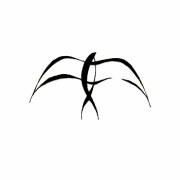John Di Rico wrote:
When revising, you should use ctl+down arrow (instead of alt+down) and activate "Perform TM lookup automatically."
This will not leverage the segment you move into and replace anything. However, it will show you any TM matches below in the TM lookup pane.
Thank you, but ... Ctrl+Down does not seem to save segments to the TM. Can it also do that?
When I proofread, I want to have changes immediately written to the TM, so that Wordfast can suggest (but again not automatically insert!) them when the segment is repeated later in the text. So, can Wordfast save the current segment to the TM and then look up (but not replace anything!) the next segment when I enter it -- with a single shortcut key?
Edit - Preferences - Translation memory - untick the "Copy source on no match in editor" option
Thank you Natalia, but my problem is not that Wordfast copies the source but that it overwrites an existing translation with a fuzzy TM match.