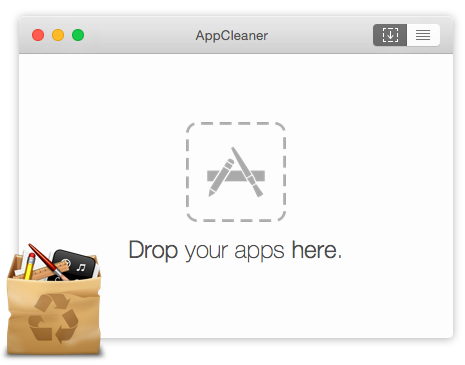Toolbar Wordfast Classic Word 2011 Mac disappeared Thread poster: Ulrike G.
|
|---|
Ulrike G. 
Local time: 15:19
Member (2006)
English to German
Hi all,
I am generally a very happy user of Wordfast Classic for Mac, but yesterday the toolbar disappeared - on both Macs (iMac 27" and a very new MacBook Pro, both Mavericks OS X 9.2). I tried several older versions of Wordfast - the toolbar seems to have disappeared permanently.
The strange thing is, I did not install an update or a new version of Word or Wordfast - I just turned on the computer(s) and it was gone! On Sunday everything was still up an running, on Mon... See more Hi all,
I am generally a very happy user of Wordfast Classic for Mac, but yesterday the toolbar disappeared - on both Macs (iMac 27" and a very new MacBook Pro, both Mavericks OS X 9.2). I tried several older versions of Wordfast - the toolbar seems to have disappeared permanently.
The strange thing is, I did not install an update or a new version of Word or Wordfast - I just turned on the computer(s) and it was gone! On Sunday everything was still up an running, on Monday it was gone. There may have been an Apple update somewhere in the background - I wouldn't know about that.
Wordfast as such is working really well, still; using the menu and the keys.
I would really greatly appreciate any help on how to get it back, as I have been able to limp along with the menu, but I seem to be unable to export TMs as tmx and all the other deeper stuff. I only realized how much I use them when they were gone! ▲ Collapse
| | | | | Output of SetupReport | Apr 30, 2014 |
This is strange. I just upgraded to the latest version of Office 2011 (14.4.1.), I also have the latest OS X (10.9.2) and my Wordfast toolbar is still being displayed.
Can you select the following option from the Wordfast menu: More... (third one) > SetupReport, and then post the first five lines of the report (current setup.docx)?
Maybe your Mac's registry got corrupted? Yes, I know the registry is a Windows thing, but that doesn't mean Mac application aren't storing t... See more This is strange. I just upgraded to the latest version of Office 2011 (14.4.1.), I also have the latest OS X (10.9.2) and my Wordfast toolbar is still being displayed.
Can you select the following option from the Wordfast menu: More... (third one) > SetupReport, and then post the first five lines of the report (current setup.docx)?
Maybe your Mac's registry got corrupted? Yes, I know the registry is a Windows thing, but that doesn't mean Mac application aren't storing their settings somewhere and these settings can't get corrupted. You may want to try the plist trick mentioned here.
OTOH, what do you need the toolbar for, if all keyboard shortcuts are working properly. Wordfast can be driven entirely via the keyboard, mousing is for wimps  ▲ Collapse
| | | | Ulrike G. 
Local time: 15:19
Member (2006)
English to German
TOPIC STARTER | Here's the report: | Apr 30, 2014 |
Hi Dominique,
thank you for answering my query. It DID work quite well, until Sunday night.
I do like a mix between mouse commands and menu, which is why I miss my toolbar (btw, where can I export a TM using the menu?).
This is the report I generated (using the official version, I first ran into the problem while using the current beta version, but it did work fine, toolbar and all, for a while). I tried several Wordfast versions to no avail.
... See more Hi Dominique,
thank you for answering my query. It DID work quite well, until Sunday night.
I do like a mix between mouse commands and menu, which is why I miss my toolbar (btw, where can I export a TM using the menu?).
This is the report I generated (using the official version, I first ran into the problem while using the current beta version, but it did work fine, toolbar and all, for a while). I tried several Wordfast versions to no avail.
System specs: Intel on Mac 10.9.2䦺뿽㽰뿽. Country code: 49
Ms-Word version: 14.4.1Language pair: EN-US > DE-DE
Wordfast version: 6.07x 25.11.2013 10:31:00
Background Applications:
loginwindow
Dock
SystemUIServer
Finder
com.apple.internetaccounts
NotificationCenter
EyeTV Helper
iTunesHelper
java
Battery Guard
Cookie Stumbler
Messages
com.apple.ShareKitHelper
TISwitcher
java
com.apple.dock.extra
AirPlayUIAgent
firefox
Safari
com.apple.WebKit.WebContent
com.apple.WebKit.Networking
Mail
com.apple.WebKit.WebContent
UserEventAgent
Microsoft AU Daemon
Processes:
loginwindow ... Dock ... SystemUIServer ... Finder ... com.apple.internetaccounts ... NotificationCenter ... EyeTV Helper ... iTunesHelper ... java ... Battery Guard ... Cookie Stumbler ... Messages ... com.apple.ShareKitHelper ... TISwitcher ... java ... com.apple.dock.extra ... AirPlayUIAgent ... firefox ... Safari ... com.apple.WebKit.WebContent ... com.apple.WebKit.Networking ... Mail ... com.apple.WebKit.WebContent ... UserEventAgent ... Microsoft AU Daemon ...
TM: Macintosh HD:Users:ulrike:Wordfast:WfMemoryELT-E-D.txt (6.301 Kb, Unicode)
When editing (changing) a 100% match= 0 (Overwrite TU)
When re-using an existing TU, update it if...= 0 (No)
BTM: Macintosh HD:Users:ulrike:Wordfast:WFM-MED2.txt (6.301 Kb, unicode)
WF Anywhere is off
WF Server is off
Word MT is off
Web MT#1 is on
Web MT#2 is on
Web MT#3 is on
Glo1: Macintosh ...rdfast:Glossar-Medizin-E-D.txt
Glo2: Macintosh ...ke:Wordfast:GlossarELT-E-D.txt
Glo3: Macintosh ...Glossary-Finanzen&Jura-E-D.txt
Fuzzy threshold 75 ESPs: : . ! ? ^t
Abbreviations: Apr.,Aug.,Corp.,D.,Dec.,Dept.,Dr.,D.C.,e.g.,etc.,Feb.,Jan.,Jun.,Jul.,Jr.,Inc.,i.e.,Lt.,Ltd.,Mar.,max.,min.,Mr.,Mrs.,Ms.,Oct.,Nov.,Pr.,Pres.,Rev.,rev.,Sep.,Sgt.,St.,Str.,vol.,vs.,
Attr. 1: User ID,UG,UG Ulrike Glaese
Attr. 2: Subject (5),EL,EL Electronics,AC Accounting,LE Legal,ME Mechanics,MD Medical,LT Literary,AG Agriculture,CO Commercial
Attr. 3: Client (5),ST,LS LionSoft Corp,ST SuperTron Inc,CA CompArt Ltd
Attr. 4:
Attr. 5:
Quality check is turned off
AutoSuggest is turned on with:
Segments from TM
Segments from MT
Sub-segments from TM
Sub-segments from MT
Placeables from source
Terminology from glossaries
Pandora's box active commands:
AllowEmptyTarget
CopySourceWhenNoMatch
ExcelByColumns
LinkSetupToDocument
LinkTMToDocument
Propagate1
Propagate2
Propagate3
PropagateAndHighlight
ShowMemoryIf ▲ Collapse
| | | | | Path to wordfast.dot? | Apr 30, 2014 |
Ulrike Glaese wrote:
This is the report I generated (using the official version, I first ran into the problem while using the current beta version, but it did work fine, toolbar and all, for a while). I tried several Wordfast versions to no avail.
System specs: Intel on Mac 10.9.2䦺뿽㽰뿽. Country code: 49
Ms-Word version: 14.4.1Language pair: EN-US > DE-DE
Wordfast version: 6.07x 25.11.2013 10:31:00
You didn't include the first two lines of the report. They would show where wordfast.dot got copied. I recommend a folder under your Documents, as explained in the installation video for Word 2011.
Have you tried the plist thingie?
All I can say is your problem isn't inherent in the version of Word 2011 and OS X you're using, since I have exactly the same combo on my Mac and my toolbar works just fine.
There is a more recent version of Wordfast 6.07x, btw. The date displayed in the report should read 3/2014, not 11/2013. You may therefore want to re-download it.
[Edited at 2014-04-30 13:39 GMT]
| | |
|
|
|
| ZIP or Time Machine? | Apr 30, 2014 |
There haven't been any Office:mac or OS X updates recently.
Dominique's deleting the "plist thingie" is a good idea. Even better would be to restore them thingies using your Time Machine back-up (if available as it should be!) to the time everything was still okay. If you don't have a Time Machine back-up, I'd recommend compressing (zipping) the plists rather than deleting them, so they won't be recognised at the next start-up and Word/WordFast will create new ones, whereas you'll s... See more There haven't been any Office:mac or OS X updates recently.
Dominique's deleting the "plist thingie" is a good idea. Even better would be to restore them thingies using your Time Machine back-up (if available as it should be!) to the time everything was still okay. If you don't have a Time Machine back-up, I'd recommend compressing (zipping) the plists rather than deleting them, so they won't be recognised at the next start-up and Word/WordFast will create new ones, whereas you'll still have your settings if the plists weren't the problem.
Cheers,
Hans ▲ Collapse
| | | | Ulrike G. 
Local time: 15:19
Member (2006)
English to German
TOPIC STARTER | I shall try the plist thingie | Apr 30, 2014 |
in a moment.
Here is the (full) report using the Wordfast version where the error occurred first (that beta version). What I really do not understand is how both Macs started showing the same behavior at the same time.
And obviously, until Sunday night I would have told everybody that my setup was working perfectly.
Regarding updates, the history shows one dated April 23rd (safety update 002-2014, which I *think* was installed on Sunday night, not sure, th... See more in a moment.
Here is the (full) report using the Wordfast version where the error occurred first (that beta version). What I really do not understand is how both Macs started showing the same behavior at the same time.
And obviously, until Sunday night I would have told everybody that my setup was working perfectly.
Regarding updates, the history shows one dated April 23rd (safety update 002-2014, which I *think* was installed on Sunday night, not sure, though).
I also uploaded the Word 14.4.1-Update some time last weekend.
I do have full TimeMachine and Cloud backup - getting a new plist should not be a problem - that you for the idea of compressing the file - that has the additional charme of showing me where it should be (better than just moving it somehwere and then trying to figure out where it came from).
Current setup: Macintosh HD:Users:ulrike:Wordfast:Wf611a-1f00c4:Wordfast.ini - demo
Wordfast installation: Macintosh HD:Users:ulrike:Wordfast:Wf611a-1f00c4:wordfast.dot
System specs: Intel on Mac 10.9.2. Country code: 49
Ms-Word version: 14.4.1Language pair: EN-GB > DE-DE
Wordfast version: 6.11a 19.04.2014 14:04:00
Background Applications:
loginwindow
Dock
SystemUIServer
Finder
EyeTV Helper
iTunesHelper
java
Battery Guard
Cookie Stumbler
TISwitcher
Messages
Canon IJ Network Scanner Select
NotificationCenter
com.apple.internetaccounts
com.apple.ShareKitHelper
java
com.apple.dock.extra
AirPlayUIAgent
Mail
com.apple.WebKit.WebContent
Microsoft AU Daemon
Office365Service
UserEventAgent
com.apple.WebKit.WebContent
Processes:
loginwindow ... Dock ... SystemUIServer ... Finder ... EyeTV Helper ... iTunesHelper ... java ... Battery Guard ... Cookie Stumbler ... TISwitcher ... Messages ... Canon IJ Network Scanner Select ... NotificationCenter ... com.apple.internetaccounts ... com.apple.ShareKitHelper ... java ... com.apple.dock.extra ... AirPlayUIAgent ... Mail ... com.apple.WebKit.WebContent ... Microsoft AU Daemon ... Office365Service ... UserEventAgent ... com.apple.WebKit.WebContent ...
TM: Macintosh HD:Us...e:Arbeit:GlobaLexicon:8253:Trados TM 8253.txt (8.481 Kb, Unicode)
When editing (changing) a 100% match= 0 (Overwrite TU)
When re-using an existing TU, update it if...= 0 (No)
BTM is off
WF Anywhere is off
WF Server is off
Word MT is off
Web MT #1 is off
Web MT #2 is off
Web MT #3 is off
Glo1: Macintosh ...ke:Wordfast:GlossarELT-E-D.txt
Glo2: Macintosh ...rdfast:Glossar-Medizin-E-D.txt
Glo3: Macintosh ...Glossary-Finanzen&Jura-E-D.txt
Fuzzy threshold 75 ESPs: : . ! ? ^t__…____
Abbreviations: Apr.,Aug.,Corp.,D.,Dec.,Dept.,Dr.,D.C.,e.g.,etc.,Feb.,Jan.,Jun.,Jul.,Jr.,Inc.,i.e.,Lt.,Ltd.,Mar.,max.,min.,Mr.,Mrs.,Ms.,Oct.,Nov.,Pr.,Pres.,Rev.,rev.,Sep.,Sgt.,St.,Str.,vol.,vs.,
Attr. 1: User ID,UG,UG Ulrike Glaese
Attr. 2: Subject (5),EL,EL Electronics,AC Accounting,LE Legal,ME Mechanics,MD Medical,LT Literary,AG Agriculture,CO Commercial
Attr. 3: Client (5),ST,LS LionSoft Corp,ST SuperTron Inc,CA CompArt Ltd
Attr. 4:
Attr. 5:
Quality check is turned off
AutoSuggest is turned on with:
Segments from TM
Segments from MT
Sub-segments from TM
Sub-segments from MT
Placeables from source
Terminology from glossaries
Pandora's box active commands:
AllowEmptyTarget
CopySourceWhenNoMatch
ExcelByColumns
LinkSetupToDocument
LinkTMToDocument
Propagate1
Propagate2
Propagate3
ShowMemoryIf ▲ Collapse
| | | | Ulrike G. 
Local time: 15:19
Member (2006)
English to German
TOPIC STARTER | I tried everything | May 5, 2014 |
I deleted the normal.dot file, that plist thingie was sort of different from the instructions (http://www.wordfast.net/?kb=171-21) in that the files
com.microsoft.Word.plist
com.microsoft.visual_basic.plist
com.microsoft.office.plist
were not present on my Mac (I assume that is due to a newer OS), there was an added .prefs in there. I did delete a... See more I deleted the normal.dot file, that plist thingie was sort of different from the instructions (http://www.wordfast.net/?kb=171-21) in that the files
com.microsoft.Word.plist
com.microsoft.visual_basic.plist
com.microsoft.office.plist
were not present on my Mac (I assume that is due to a newer OS), there was an added .prefs in there. I did delete anything that looked like it might fall under the category plist thingie.
But anyway, the Wordfast toolbar remains AWOL and I am lost - how do you export a TM as tmx using the menu??
Any help in restoring things to as they were are greatly appreciated! ▲ Collapse
| | | |
Ulrike Glaese wrote:
...were not present on my Mac
They may very well be "hidden." To find out the easy way(s):
Download the free search app EasyFind: http://www.devontechnologies.com/products/freeware.html It doesn't use indexing, so it's rather slow, but it finds everything. Or,
Download the free AppCleaner:
http://www.freemacsoft.net/appcleaner/
Pretend that you are going to trash Word, and you'll see a list of related files like this:
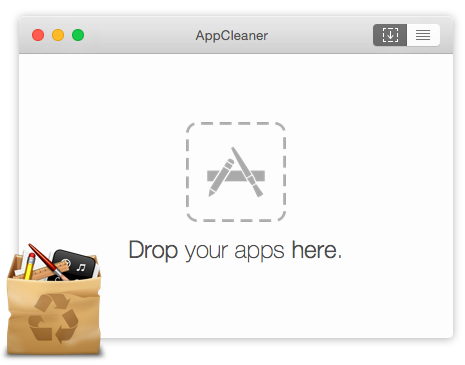
Have a look at the relevant file locations, and hit Cancel.
Cheers,
Hans
[Edited at 2014-05-05 11:08 GMT]
| | |
|
|
|
Ulrike G. 
Local time: 15:19
Member (2006)
English to German
TOPIC STARTER
I used Magician (as it is on my Mac anyway) and I did find some plist files the Finder had not come up with (inspite of having it show system files and hidden files, darn), but still no toolbar.
I think tonight I shall delete Word on one of the computers and re-install it and see what happens *sigh*.
Edit: I do not know how this works, but in desperation I played with all hitherto unknown Word buttons, and upon pressing 'focus view' the toolbar reappeared. I am not sure... See more I used Magician (as it is on my Mac anyway) and I did find some plist files the Finder had not come up with (inspite of having it show system files and hidden files, darn), but still no toolbar.
I think tonight I shall delete Word on one of the computers and re-install it and see what happens *sigh*.
Edit: I do not know how this works, but in desperation I played with all hitherto unknown Word buttons, and upon pressing 'focus view' the toolbar reappeared. I am not sure if this will last, but for the time being, it is back!!
[Edited at 2014-05-05 13:13 GMT]
Edit2: Now I know. The toolbar is compressed (i.e. only the WF button is visible and that is hidden behind the Word menu bar. In focus view the menu bar is gone and I can see and extend the Wordfast toolbar. It is now about 2 cm removed from the left side of the screen, but anything is better than not having it.
[Edited at 2014-05-05 15:42 GMT] ▲ Collapse
| | | |
Ulrike Glaese wrote:
I think tonight I shall delete Word on one of the computers and re-install it and see what happens *sigh*.
Not a good idea. Deleting usually is "good enough" to uninstall an app, but in this case, it probably isn't. Deleting all plists mentioned, probably requires to uninstall all of Office:mac. I just tried the AppCleaner trick by dragging only Word into it, and it doesn't show all required plists.

Besides, even deleting all of Office:mac will probably not find all related files.
Cheers,
Hans
| | | | David Daduč
Czech Republic
Local time: 15:19
English to Czech
| Try commands from VBA Editor | May 6, 2014 |
Ulrike, see if the following helps: Open MS Word and activate Wordfast Classic. Go to Tools / Macro / Visual Basic Editor menu. The VBA Editor opens. Go to View / Immediate Window menu in VBA Editor. The Immediate window opens (and your cursor is there). Type (or copy-paste) the following four commands in the Immediate window and press Enter at the end of each of them:
Application.CommandBars("Wordfast").Visible = True
Application.CommandBars("Wordfast").Enabled ... See more Ulrike, see if the following helps: Open MS Word and activate Wordfast Classic. Go to Tools / Macro / Visual Basic Editor menu. The VBA Editor opens. Go to View / Immediate Window menu in VBA Editor. The Immediate window opens (and your cursor is there). Type (or copy-paste) the following four commands in the Immediate window and press Enter at the end of each of them:
Application.CommandBars("Wordfast").Visible = True
Application.CommandBars("Wordfast").Enabled = True
Application.CommandBars("Wordfast").Left = 0
Application.CommandBars("Wordfast").Top = 0
When this is done, close VBA Editor to get back to Word itself. Can you see the Wordfast toolbar now? ▲ Collapse
| | | | Ulrike G. 
Local time: 15:19
Member (2006)
English to German
TOPIC STARTER | THAT DID IT!! | May 6, 2014 |
Wonderful - thank you so much, David! The main button is back where it was and everything works like a charm!
Whatever that was all about (the visual basic and the issue itself)!?
I learned quite a lot about Word, too.
All of you - thank you very much for your input!
| | | | To report site rules violations or get help, contact a site moderator: You can also contact site staff by submitting a support request » Toolbar Wordfast Classic Word 2011 Mac disappeared | Wordfast Pro | Translation Memory Software for Any Platform
Exclusive discount for ProZ.com users!
Save over 13% when purchasing Wordfast Pro through ProZ.com. Wordfast is the world's #1 provider of platform-independent Translation Memory software. Consistently ranked the most user-friendly and highest value
Buy now! » |
| | Anycount & Translation Office 3000 | Translation Office 3000
Translation Office 3000 is an advanced accounting tool for freelance translators and small agencies. TO3000 easily and seamlessly integrates with the business life of professional freelance translators.
More info » |
|
| | | | X Sign in to your ProZ.com account... | | | | | |