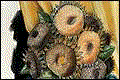Compatibility with new Windows Vista Thread poster: max (X)
|
|---|
max (X)
Local time: 04:58
English to Dutch
+ ...
Hi there,
Any information regarding the compatibility of WordFast with new Windows Vista; is Wordfast working on this or has it tried this already?
Thanks in advance.
Cristina Navia
[Edited at 2007-02-25 03:29]
| | | | Paula Manrique Huarte (X)
Spain
Local time: 13:58
English to Spanish
+ ...
| Yes, it works. | Feb 24, 2007 |
I've tried, and it works just fine. Though I haven't installed Office 2007, since I read in a proz forum that it was giving some problems.
I haven't risked it, and I am still working with Office 2003.
Paula Manrique
| | | | Dan Marasescu 
Romania
Local time: 13:58
Member (2003)
English to Romanian
+ ...
Hi,
There is no official position on that so far, so I guess the Wordfast team is working hard to solve all possible problems with Vista and Word 2007. Maybe we will have an answer by the end of April, when the Budapest conference is scheduled. As far as I know, there will be a Wordfast training on the menu.
In the meantime, feel free to do your own experimentation, but don't risk your translation projects. It's a good idea to keep the old system for a while.
... See more Hi,
There is no official position on that so far, so I guess the Wordfast team is working hard to solve all possible problems with Vista and Word 2007. Maybe we will have an answer by the end of April, when the Budapest conference is scheduled. As far as I know, there will be a Wordfast training on the menu.
In the meantime, feel free to do your own experimentation, but don't risk your translation projects. It's a good idea to keep the old system for a while.
Good luck,
Dan ▲ Collapse
| | | | | We will have to wait | Feb 25, 2007 |
I have purchased Office 2007 but Wf doesn't work on it for the moment.
I have contacted the Wf team and this is their answer:
"Yes, we definitely plan to make Wordfast fully compatible with Office 2007.
In fact, we ran preliminary tests and Wordfast actually runs under Word 2007, although they may be hiccups. If it does not run at all, it can be caused by stricter security settings in Office 2007, compared to previous Office versions. For example, here ís some feedbac... See more I have purchased Office 2007 but Wf doesn't work on it for the moment.
I have contacted the Wf team and this is their answer:
"Yes, we definitely plan to make Wordfast fully compatible with Office 2007.
In fact, we ran preliminary tests and Wordfast actually runs under Word 2007, although they may be hiccups. If it does not run at all, it can be caused by stricter security settings in Office 2007, compared to previous Office versions. For example, here ís some feedback from an experienced user who used Wordfast under Word 2007: I had to check "Allow Trusted Locations on my network (not recommanded)" under Word options > Trust Center > Trust
Center settings > Trusted location."
I have made all those recommendations, I tried to install it many times, even with the two last updated versions (from the 8th and 20th of February), it still doesn't work so I still keep my Office 2003 until all is solved.
I hope it will be solved soon, because the new Office is very tempting
Monica ▲ Collapse
| | |
|
|
|
max (X)
Local time: 04:58
English to Dutch
+ ...
TOPIC STARTER | Thanks for your comments... | Feb 26, 2007 |
If I happen to experience with it or get more info regarding Office 2007 and WordFast, I will keep you updated.
In the meantime, I will stick to my "oldies" for a while, as many of you have recommended.
Bye and take care,
Cristina
| | | | | Vista compatibility | Mar 8, 2007 |
Paula Manrique wrote:
I've tried, and it works just fine. Though I haven't installed Office 2007, since I read in a proz forum that it was giving some problems.
I haven't risked it, and I am still working with Office 2003.
Paula Manrique
Hi Paula
I wonder how you did this?
Wordfast macros do not seem to work properly in my setup even though all macro related settings are set as usual/as required.
I have tried on a new DELL Dimension with VISTA and Word from the Office 2003 package.
Did it work for you first off? Or did you work any wonderful tricks to get it going.
Extremely curios.
Richard
| | | | Heike Reagan 
United States
Local time: 07:58
German to English
all for the info, I though I was already going crazy this morning, because I just couldn't get WF to work on Office 07.
...I didn't like the trial version anyway, it seems completely and totally different than the previous versions - I don't want to learn a new program from the ground up...I will put my old 03 back on this one!
| | | | | Wordfast Beta does not work with Vista | Mar 15, 2007 |
This is my experience of using Wordfast on my new laptop, which has Vista Ultimate installed.
I'll simplify what I did so anyone can repeat it. I installed Word 2003, downloaded all the service packs etc. downloaded the latest Wordfast.dot and the latest VLTM package on March 13 2007. I installed all those and made a brand new ini file: VistaTest.ini in my Setup. Using a brand new empty TM and nothing else, I set to work on my sample file. That went fine, keyboard shortcuts and everythin... See more This is my experience of using Wordfast on my new laptop, which has Vista Ultimate installed.
I'll simplify what I did so anyone can repeat it. I installed Word 2003, downloaded all the service packs etc. downloaded the latest Wordfast.dot and the latest VLTM package on March 13 2007. I installed all those and made a brand new ini file: VistaTest.ini in my Setup. Using a brand new empty TM and nothing else, I set to work on my sample file. That went fine, keyboard shortcuts and everything worked as they should but I did not try everything.
Then I tried it with a VLTM. This time when I started Wordfast I got the message "Microsoft Office Word has stopped working". Word stopped and restarted one more time to give me a second chance. The next time it shut down.
I repeated this using a different TM for the VLTM with the same result. I repeated for Local VLTM and for Remote VLTM with the same result.
I also went when bidden by a 'help' hint into Tools > Macro > Security and ticked "Trust Access to Visual Basic Project".
The Wf Server showed up in the status bar as running.
Provisional Conclusion: Vista doesn't allow the Wf. Server (Wf Beta) to run and I'll have to explore the possibility of a dual-boot system, with Windows XP as operating system. ▲ Collapse
| | |
|
|
|
| Wordfast VLTM | Mar 17, 2007 |
Hi,
The previous message's header should have read:
Wordfast VLTM does not work with Vista,
Laurence
| | | | To report site rules violations or get help, contact a site moderator: You can also contact site staff by submitting a support request » Compatibility with new Windows Vista | Trados Studio 2022 Freelance | The leading translation software used by over 270,000 translators.
Designed with your feedback in mind, Trados Studio 2022 delivers an unrivalled, powerful desktop
and cloud solution, empowering you to work in the most efficient and cost-effective way.
More info » |
| | CafeTran Espresso | You've never met a CAT tool this clever!
Translate faster & easier, using a sophisticated CAT tool built by a translator / developer.
Accept jobs from clients who use Trados, MemoQ, Wordfast & major CAT tools.
Download and start using CafeTran Espresso -- for free
Buy now! » |
|
| | | | X Sign in to your ProZ.com account... | | | | | |