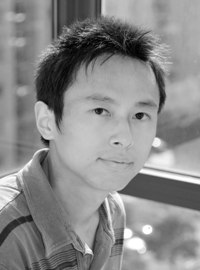How do I size a new photograph? Thread poster: Astrid Elke Witte
|
|---|
I have a new photograph to upload to my profile, and I have deleted the old one, but the new one will not upload. I just get an error message. I know it should be 200 x 320 pixels, and no larger, but I do not know how to find out the pixel size of my image, and Adobe Photoshop Album, Starter Edition, does not tell me. I have just come back from the photographer's with it on a disc. Any suggestions?
Astrid
| | | |
| Use Explorer | Mar 31, 2007 |
If you just want to find out the size of the picture, you can use Explorer. Click the Views button on the Standard Bar and choose Details, you should be able to see the Dimensions column. If Dimensions is not there, right-click on any of the headers and enable it.
If you want a simple, light application that will resize your picture, I like Advanced Batch Converter, you can use it for free during the trial period.
Claudia
[Edited at 2007-03-31 10:26]
| | | |
Mulyadi Subali 
Indonesia
Local time: 17:18
Member
English to Indonesian
+ ...
on windows:
right click on the picture - properties - summary - advanced.
on the advanced summary window, you can see the width and height of the picture.
| | | |
Fan Gao
Australia
Local time: 20:18
English to Chinese
+ ...
Hi Astrid,
Do you have Microsoft Office Picture Manager? If so, you can click on "Picture", "Resize" and that will tell you the pixel dimensions of the picture you have. If you do need to change the width and height, you can then specify your own settings and it will resize the picture for you.
Good luck and look forward to seeing the new pic:)
Mark
| | |
|
|
|
Astrid Elke Witte 
Germany
Local time: 12:18
Member (2002)
German to English
+ ...
TOPIC STARTER | Thanks everyone! | Mar 31, 2007 |
As you can see, my new picture is in place now. I used Claudia's Advanced Batch Converter. Thank you very much, Claudia!
My original picture from the photographer's turned out to be 2048 x 3072 pixels, about 10 times too big, so no wonder it would not upload!
Astrid
| | | |
Astrid Elke Johnson wrote:
As you can see, my new picture is in place now. I used Claudia's Advanced Batch Converter. Thank you very much, Claudia!
My original picture from the photographer's turned out to be 2048 x 3072 pixels, about 10 times too big, so no wonder it would not upload!
Astrid
Nice one Astrid !
| | | |
However I can see it only clicking on your profile, whereas this does not happen in other cases; i.e. I can see all the other photographs and logos in this forum for example.
Just wanted to let you know.
[Bearbeitet am 2007-03-31 21:17]
| | | |
Astrid Elke Witte 
Germany
Local time: 12:18
Member (2002)
German to English
+ ...
TOPIC STARTER | Yes, it seems to take a while to appear everywhere on the site | Mar 31, 2007 |
Hi Christel,
Yes, thanks for the compliment. I have been reading the FAQ, and it apparently takes a while for a new picture to appear on all parts of the site. I saw it in this forum almost immediately, and then it vanished again, and my old one is still up on the Budapest conference page, though I can't see how it can be when I deleted it!
Astrid
| | |
|
|
|
Csaba Ban 
Hungary
Local time: 12:18
Member (2002)
English to Hungarian
+ ...
| Photo changed | Mar 31, 2007 |
I just inserted your new photo.
When you upload a photo, Proz.com will store it on its server with a unique URL. Your profile includes a link to this URL. When you upload a new photo, a new URL is created, but the old image is still stored on the server.
On the conference page, the speaker's image is specified by inserting the photo's URL to the speaker's data sheet. So even if you upload a new photo to your profile, the old link still remains on your speaker's profile. Now I... See more I just inserted your new photo.
When you upload a photo, Proz.com will store it on its server with a unique URL. Your profile includes a link to this URL. When you upload a new photo, a new URL is created, but the old image is still stored on the server.
On the conference page, the speaker's image is specified by inserting the photo's URL to the speaker's data sheet. So even if you upload a new photo to your profile, the old link still remains on your speaker's profile. Now I changed that URL to your new photo. ▲ Collapse
| | | |
Astrid Elke Witte 
Germany
Local time: 12:18
Member (2002)
German to English
+ ...
TOPIC STARTER | Thanks a lot, Csaba! | Mar 31, 2007 |
I didn't know how it worked.
I am looking forward to seeing everyone in Budapest!
Astrid
| | | |
Henk Peelen 
Netherlands
Local time: 12:18
Member (2002)
German to Dutch
+ ...
SITE LOCALIZER | "Photo back guarantee" | Mar 31, 2007 |
Csaba Ban wrote:
I just inserted your new photo.
When you upload a photo, Proz.com will store it on its server with a unique URL. Your profile includes a link to this URL. When you upload a new photo, a new URL is created, but the old image is still stored on the server.
On the conference page, the speaker's image is specified by inserting the photo's URL to the speaker's data sheet. So even if you upload a new photo to your profile, the old link still remains on your speaker's profile. Now I changed that URL to your new photo.
Probably this feature has been developed to provide you with a "photo back guarantee". When you go to google.com, insert your name in the box and choose "pictures" on top of the box, you'll find back your old photo's. Click with your right (opposite to left) button on the photo, choose somelthing like "Save picture as" and you can download it to your computer. You clould choose as well "Use as background" and it'll be your new screen background.
By the way, I can't see Astrid's new photo.
[Bijgewerkt op 2007-03-31 20:13]
| | | |
Astrid Elke Witte 
Germany
Local time: 12:18
Member (2002)
German to English
+ ...
TOPIC STARTER | Interesting! | Mar 31, 2007 |
Hello Henk,
I just did what you suggested - typed my name into the Google box - and found my picture there four times over, with "www.proz.com" written underneath!
My concern, however, is not to have back my old picture, but to delete it from the Internet.
Anyway, thanks for this piece of information, which I never knew before!
My new picture has disappeared from all the forums, and is only in my profile, and on the conference page as well now.... See more Hello Henk,
I just did what you suggested - typed my name into the Google box - and found my picture there four times over, with "www.proz.com" written underneath!
My concern, however, is not to have back my old picture, but to delete it from the Internet.
Anyway, thanks for this piece of information, which I never knew before!
My new picture has disappeared from all the forums, and is only in my profile, and on the conference page as well now. Obviously, the link to the forums is broken. I will put in a support request on Monday.
Astrid
[Edited at 2007-03-31 20:28] ▲ Collapse
| | | |