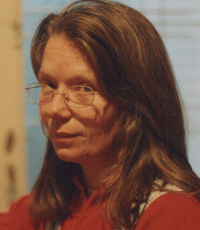cleaned up ppt shows corrupt file Thread poster: mikesh
|
|---|
mikesh 
Czech Republic
Local time: 18:04
I have opened a ppt. in Tageditor. Saved is as target text.
Used translator bench to clean it and it all runs smoothly.
But when I try to open the cleaned up ppt. file, it shows file corrupt with no new number indicating the error. I have not changed the name, I basically even tried to rewrite the original file, but nothing helps and it always comes up with this message...
Of course ,I have not changed the folder, either. Could you please help????
I have ... See more I have opened a ppt. in Tageditor. Saved is as target text.
Used translator bench to clean it and it all runs smoothly.
But when I try to open the cleaned up ppt. file, it shows file corrupt with no new number indicating the error. I have not changed the name, I basically even tried to rewrite the original file, but nothing helps and it always comes up with this message...
Of course ,I have not changed the folder, either. Could you please help????
I have quite a lot of work to do with ppt. and cannot start until I know I can deliver the clean files.
Thank you so much for any help!!!
Jelena ▲ Collapse
| | | | mikesh 
Czech Republic
Local time: 18:04
TOPIC STARTER
sorry I was way too fast typing it, of course I HAVE NOT changed the original name!!!!
| | | | Marina Soldati 
Argentina
Local time: 13:04
Member (2005)
English to Spanish
+ ...
| Clarification | Feb 19, 2008 |
Hi Jelena,
If I didn´t understand you wrong you saved your ttx file as target text and then cleaned the target text file with Workbench?
If that was the case, you are not supposed to clean a target text file.
You either save as target OR clean it with Workbench.
Try cleaning the bilingual ttx file instead of the target text file and see what happens.
Regards,
Marina
PS: If I understood you wrong, sorry for wasting your time with my explana... See more Hi Jelena,
If I didn´t understand you wrong you saved your ttx file as target text and then cleaned the target text file with Workbench?
If that was the case, you are not supposed to clean a target text file.
You either save as target OR clean it with Workbench.
Try cleaning the bilingual ttx file instead of the target text file and see what happens.
Regards,
Marina
PS: If I understood you wrong, sorry for wasting your time with my explanation. ▲ Collapse
| | | | mikesh 
Czech Republic
Local time: 18:04
TOPIC STARTER | did not help.... | Feb 20, 2008 |
Dear Marina,
I have tried too, and NOTHING helps. Clean up process seems to be fine but the ppt. is ALWAYS corrupt, it really drives me mad, but thank you anyway. I have read tens of pages from the manuals fut sure enough, no help at all
| | |
|
|
|
Jing Nie
China
Local time: 00:04
Member (2011)
English to Chinese
+ ...
| create a new ttx | Feb 20, 2008 |
To my understanding,there are 2 possible reasons :
1. your PPT file have been changed after you making the TTX.
2. your TTX file have been destroyed and some formats are lost.
Now you may do as following:
1) Create a New TTX using your current PPT file.
2) Translate the new TTX file using your TM, it can be done almost immediately.
3) Save the translated TTX as a new PPT.
Just let me know if it can work.
Good luck.
| | | | To report site rules violations or get help, contact a site moderator: You can also contact site staff by submitting a support request » cleaned up ppt shows corrupt file | Trados Studio 2022 Freelance | The leading translation software used by over 270,000 translators.
Designed with your feedback in mind, Trados Studio 2022 delivers an unrivalled, powerful desktop
and cloud solution, empowering you to work in the most efficient and cost-effective way.
More info » |
| | Protemos translation business management system | Create your account in minutes, and start working! 3-month trial for agencies, and free for freelancers!
The system lets you keep client/vendor database, with contacts and rates, manage projects and assign jobs to vendors, issue invoices, track payments, store and manage project files, generate business reports on turnover profit per client/manager etc.
More info » |
|
| | | | X Sign in to your ProZ.com account... | | | | | |