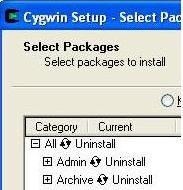Moses machine translation Iniziatore argomento: Wilmer Brouwer (X)
|
|---|
Wilmer Brouwer (X)
Paesi Bassi
Local time: 06:20
Da Inglese a Olandese
+ ...
Has anyone here tried the "Open Source Toolkit for Statistical Machine Translation" Moses? It can be found on http://www.statmt.org/jhuws/?n=Moses.GettingStarted
It looks very interesting to me, but because I am using windows I can't get it to work. I've installed cygwin to be able to use unix, but after that I apparently need to install SRILM - The SRI Language Modeling Toolkit,... See more Has anyone here tried the "Open Source Toolkit for Statistical Machine Translation" Moses? It can be found on http://www.statmt.org/jhuws/?n=Moses.GettingStarted
It looks very interesting to me, but because I am using windows I can't get it to work. I've installed cygwin to be able to use unix, but after that I apparently need to install SRILM - The SRI Language Modeling Toolkit, but I don't know how to do that and how to install Moses after that.
Any help on both things would be greatly appreciated, both applications assume that their users understand unix very well, which I don't unfortunately.
[Edited at 2007-03-30 17:25] ▲ Collapse
| | | | | Looks like the user will need to compile the source code | Apr 1, 2007 |
I took a brief look, the user may need to compile the source code. Generally speaking,
1. ./configure
2. make
3. make install
Before doing 1, the user can edit the configuration file to specify the gnu C compiler flags and specify the installation location (directory).
[Edited at 2007-04-01 02:41]
| | | | Robert Tucker (X)
Regno Unito
Local time: 05:20
Da Tedesco a Inglese
+ ...
franksf wrote:
I took a brief look, the user may need to compile the source code. Generally speaking,
1. ./configure
2. make
3. make install
[Edited at 2007-04-01 02:41]
Having downloaded Moses from SourceForge and read the build-instructions, I see that one first needs to have a compiled and installed SRILM or IRSTLM so that the configure command is:
./configure --with-srilm=/path/to/srilm
or
./configure --with-irstlm=/path/to/irstlm
I haven't yet studied the literature enough to see which of these might be better for doing what, nor do I yet have much idea of what exactly it will be capable of once installed.
[Edited at 2007-04-01 10:23]
| | | | guzmanhe (X)
Local time: 22:20
Da Inglese a Spagnolo
Configuring moses can be a pain on the neck. (tell me about it...)
About SRLIM
Get the code:
You can download SRILM code from: http://www.speech.sri.com/projects/srilm/download.html.
Prerequisites:
In order to compile SRILM you'll be needing:
• A template-capable ANSI-C/C++ compiler, preferably gcc version 3.4.3 or higher.<... See more Configuring moses can be a pain on the neck. (tell me about it...)
About SRLIM
Get the code:
You can download SRILM code from: http://www.speech.sri.com/projects/srilm/download.html.
Prerequisites:
In order to compile SRILM you'll be needing:
• A template-capable ANSI-C/C++ compiler, preferably gcc version 3.4.3 or higher.
• GNU make , to control compilation and installation.
• GNU gawk , required for many of the utility scripts.
• GNU gzip to unpack the distribution, and to allow SRILM programs to handle compressed
datafiles (highly recommended).
• The Tcl embeddable scripting language library (only required for some of the test
executables).
If you want to.. I have a brief explanation on how to configure MOSES at:
http://guzmanhe.googlepages.com/stmtlinks
(although it is written for Ubuntu Linux it may be useful to you) ▲ Collapse
| | |
|
|
|
Wilmer Brouwer (X)
Paesi Bassi
Local time: 06:20
Da Inglese a Olandese
+ ...
AVVIO ARGOMENTO
Thank you all for replying. If I type ./configure it tells me that there is no such file or directory so there is probably something in cygwin that is different from normal unix/linux. So I don't get any further than that. Cygwin should have all the programs needed for installing both moses and sri, their website says they tested it, but I haven't got an idea how they did it.
| | | | Robert Tucker (X)
Regno Unito
Local time: 05:20
Da Tedesco a Inglese
+ ...
Wilmer Brouwer wrote:
If I type ./configure it tells me that there is no such file or directory so there is probably something in cygwin that is different from normal unix/linux.
No, it's doubtless that there is no configure file in the mosesdecoder (or the irstlm) directory.
Run
./regenerate-makefiles.sh
first, then you should get a message:
You should now be able to configure and build:
./configure --with-srilm=/path/to/srilm
make -j 4
[Edited at 2007-04-02 14:04]
| | | | | using moses on windows | May 25, 2007 |
hi guys,
i'm the creator and biggest contributor to the moses decoder source code.
i just seen your questions about moses, bit of an eye opener to see people trying to use it for real !
the decoder can be compiled for windows, with no cygwin/unix porting tools needed. i use Visual Studio 2005 on windows.
the training code is more problematic on windows - its not written with cross-platform in mind...
however, i'm not sure if the ... See more hi guys,
i'm the creator and biggest contributor to the moses decoder source code.
i just seen your questions about moses, bit of an eye opener to see people trying to use it for real !
the decoder can be compiled for windows, with no cygwin/unix porting tools needed. i use Visual Studio 2005 on windows.
the training code is more problematic on windows - its not written with cross-platform in mind...
however, i'm not sure if the project is useful for translators as is, its more of a research project for people into automatic translation.
i'm trying to build bridges to translators, developing front-ends, making it more user friendly, adding particular features etc.
if anyone's interesting in doing this, pls email me on hieu at hoang dot co dot uk
also, it's prob best to use the moses mailing list for moses questions as the moses people, including me, aren't translators so rarely use these forums
http://mailman.mit.edu/mailman/listinfo/moses-support
thx
Hieu Hoang
www.hoang.co.uk/hieu
[Edited at 2007-05-25 16:13] ▲ Collapse
| | | | To report site rules violations or get help, contact a site moderator: You can also contact site staff by submitting a support request » Moses machine translation | Trados Studio 2022 Freelance | The leading translation software used by over 270,000 translators.
Designed with your feedback in mind, Trados Studio 2022 delivers an unrivalled, powerful desktop
and cloud solution, empowering you to work in the most efficient and cost-effective way.
More info » |
| | Trados Business Manager Lite | Create customer quotes and invoices from within Trados Studio
Trados Business Manager Lite helps to simplify and speed up some of the daily tasks, such as invoicing and reporting, associated with running your freelance translation business.
More info » |
|
| | | | X Sign in to your ProZ.com account... | | | | | |