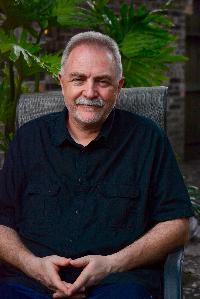Creating a web site from the link on the Proz profile Thread poster: Astrid Elke Witte
|
|---|
Could someone please clarify how to create a linked web site using the \"Create a web site\" link on the profile page. I tried it once, a long time ago, and it did not work. Now every time I try again I only get error messages telling me the page already exists. Clicking on further, I then get \"Welcome! This is your default page.\" However, it does not seem possible to delete this sentence and write something in its place. Is anyone a technical expert on this subject?
| | | | Marijke Mayer 
Netherlands
Local time: 17:18
Dutch to English
+ ...
| I agree the ProZ website creation it is not very user friendly | Apr 20, 2002 |
I\'m glad I\'m not the only one, Astrid. Just today I tried and there it was again, just like you described. \"Welcome, this is you default page\". Yikes! I just wonder how many people did better than we did  . I don\'t have a lot of time to even set up my own website and hoped I could do it through ProZ. . I don\'t have a lot of time to even set up my own website and hoped I could do it through ProZ.
Regards,
Marijke
| | | | Olga Simon 
Hungary
Local time: 17:18
English to Russian
+ ...
| Same problems! | Apr 20, 2002 |
I tried it too, many times, back a few months ago. Alas, in vain.
I got same messages as Astrid and Marijke are getting: \"Welcome! This is your default page\" and then nothing... 
I gave up.
| | | | Roomy Naqvy 
India
Local time: 20:48
English to Hindi
+ ...
| Error Message? Where? | Apr 20, 2002 |
Astrid, I don\'t there\'s any error message as such. The correct method is: sign into your profile on ProZ, then click on \'edit your site\' on your profile page, then a http://www.proz.com/phpgroupware/login.php page will open which will ask you to sign in, do so and then it should be easy. Certainly, it would be perfect if you could make your pages offline and then just upload them.
Poo... See more Astrid, I don\'t there\'s any error message as such. The correct method is: sign into your profile on ProZ, then click on \'edit your site\' on your profile page, then a http://www.proz.com/phpgroupware/login.php page will open which will ask you to sign in, do so and then it should be easy. Certainly, it would be perfect if you could make your pages offline and then just upload them.
Poof! That\'s your magic. 
Roomy
[addsig] ▲ Collapse
| | |
|
|
|
Dyran Altenburg (X) 
United States
Local time: 11:18
English to Spanish
+ ...
I can get as far as the PHPGroupWare page, where I am instructed to mark the index page to start editing it.
There is no index page to edit, though:
dyran - Saturday April 20, 2002
Warning: MkDir failed (File exists) in /home/pages/proz/phpgroupware/phpgwapi/inc/class.vfs_sql.inc.php on line 1647
Check the box next to index.html and click the \"Edit\" button to get started!
View your pa... See more I can get as far as the PHPGroupWare page, where I am instructed to mark the index page to start editing it.
There is no index page to edit, though:
dyran - Saturday April 20, 2002
Warning: MkDir failed (File exists) in /home/pages/proz/phpgroupware/phpgwapi/inc/class.vfs_sql.inc.php on line 1647
Check the box next to index.html and click the \"Edit\" button to get started!
View your page /HOME/421
Sort by: * Filename* MIME Type* Size* Created* Modified* Created By Modified by* Comment*
0B
▲ Collapse
| | | | | Start from scratch | Apr 21, 2002 |
You have to start by uploading your index page. This is an html file which you have created on your computer and named \"index.html\". Once you have prepared this file, go down to the bottom of the page where you control your ProZ website, and click the first \"Browse\" button. Choose your index.html file and upload it; this will be the home page of your ProZ site. If you want your site to contain more than one page, you will have previously created more files, with appropriately-named reference... See more You have to start by uploading your index page. This is an html file which you have created on your computer and named \"index.html\". Once you have prepared this file, go down to the bottom of the page where you control your ProZ website, and click the first \"Browse\" button. Choose your index.html file and upload it; this will be the home page of your ProZ site. If you want your site to contain more than one page, you will have previously created more files, with appropriately-named references interlinking them, and you can upload them in the same way. If your site has more than 5 pages, you can choose to show 10, 15, 20 or more upload fields; the link to do this is just below the upload fields. ▲ Collapse
| | | | Werner George Patels, M.A., C.Tran.(ATIO) (X)
Local time: 11:18
German to English
+ ...
| Yes, that's how it works | Apr 21, 2002 |
Quote:
On 2002-04-21 02:09, GoodWords wrote:
You have to start by uploading your index page. This is an html file which you have created on your computer and named \"index.html\". Once you have prepared this file, go down to the bottom of the page where you control your ProZ website, and click the first \"Browse\" button. Choose your index.html file and upload it; this will be the home page of your ProZ site. If you want your site
... See more Quote:
On 2002-04-21 02:09, GoodWords wrote:
You have to start by uploading your index page. This is an html file which you have created on your computer and named \"index.html\". Once you have prepared this file, go down to the bottom of the page where you control your ProZ website, and click the first \"Browse\" button. Choose your index.html file and upload it; this will be the home page of your ProZ site. If you want your site to contain more than one page, you will have previously created more files, with appropriately-named references interlinking them, and you can upload them in the same way. If your site has more than 5 pages, you can choose to show 10, 15, 20 or more upload fields; the link to do this is just below the upload fields.
Looks like you made it back home alright from the powwow.
Yes, follow GoodWords\' steps, and you can\'t go wrong. The reason why most of you got to see the \"default page\" message was that you clicked on \"[member]\'s ProZ site\" instead of \"edit your site\". After that, it\'s just a matter of creating your own webpage(s) and uploading them using the groupware features. Good luck, Astrid!
[ This Message was edited by: on 2002-04-21 02:36 ] ▲ Collapse
| | | | | i did ask Jason on that | Apr 21, 2002 |
Basically i was told that the Groupware thing is not for us, but for the site administrators.
| | |
|
|
|
Dyran Altenburg (X) 
United States
Local time: 11:18
English to Spanish
+ ...
My index page is already there.
I can see it when I click on \"view your page\".
But it does not appear on the list, so I cannot edit it.
[ This Message was edited by: on 2002-04-21 23:26 ]
| | | | Werner George Patels, M.A., C.Tran.(ATIO) (X)
Local time: 11:18
German to English
+ ...
| You don't edit it ... | Apr 21, 2002 |
Quote:
On 2002-04-21 23:24, Dyran wrote:
My index page is already there.
I can see it when I click on \"view your page\".
But it does not appear on the list, so I cannot edit it.
[ This Message was edited by: on 2002-04-21 23:26 ]
... you have to create your own index page (index.html) using your own software (e.g., MS Publisher) and u... See more Quote:
On 2002-04-21 23:24, Dyran wrote:
My index page is already there.
I can see it when I click on \"view your page\".
But it does not appear on the list, so I cannot edit it.
[ This Message was edited by: on 2002-04-21 23:26 ]
... you have to create your own index page (index.html) using your own software (e.g., MS Publisher) and upload it. ▲ Collapse
| | | | Evi Wollinger 
Germany
Local time: 17:18
Member (2003)
English to German
+ ...
| So what could be wrong with my "index.html" file? | Apr 22, 2002 |
I created a web-site in word, saved it as a webpage and named it \"index.html\".
Then I uploaded this file, using the browse button. So far so good. The problem is, though, that as a result of all this I get a really scrambled page that does not look like anything I made. Could my program be not compatible? I am totally at loss here.
I had started putting my own HTML onto the index page (which I deleted), that was working ok, but as a beginner it would have taken me forever. ... See more I created a web-site in word, saved it as a webpage and named it \"index.html\".
Then I uploaded this file, using the browse button. So far so good. The problem is, though, that as a result of all this I get a really scrambled page that does not look like anything I made. Could my program be not compatible? I am totally at loss here.
I had started putting my own HTML onto the index page (which I deleted), that was working ok, but as a beginner it would have taken me forever. Does anybody know what might have gone wrong? ▲ Collapse
| | | | Werner George Patels, M.A., C.Tran.(ATIO) (X)
Local time: 11:18
German to English
+ ...
Quote:
On 2002-04-22 02:02, evi 12 wrote:
I created a web-site in word, saved it as a webpage and named it \"index.html\".
Then I uploaded this file, using the browse button. So far so good. The problem is, though, that as a result of all this I get a really scrambled page that does not look like anything I made. Could my program be not compatible? I am totally at loss here.
I had started putting my own HTML ont
... See more Quote:
On 2002-04-22 02:02, evi 12 wrote:
I created a web-site in word, saved it as a webpage and named it \"index.html\".
Then I uploaded this file, using the browse button. So far so good. The problem is, though, that as a result of all this I get a really scrambled page that does not look like anything I made. Could my program be not compatible? I am totally at loss here.
I had started putting my own HTML onto the index page (which I deleted), that was working ok, but as a beginner it would have taken me forever. Does anybody know what might have gone wrong?
In my experience, when creating a webpage in WORD, the file will have an \"htm\" extension, instead of \"html\". I know that, again from personal experience, the groupware software does not recognize htm files, only html. But once you have uploaded your file, you can use the file manager to rename your file to \"index.html\".
The other problem may have to do with graphics, etc. that you may have incorporated into your webpage. If that\'s the case, you\'ll have to upload the graphics folder as well. ▲ Collapse
| | |
|
|
|
Magda Dziadosz 
Poland
Local time: 17:18
Member (2004)
English to Polish
+ ...
| I have tried all of this and still get rubish! | May 6, 2002 |
I have followed all your advice, guys, uploaded my index.html, also upoladed some grafics files, but none of this appears on my lists of files. Only this annoying message: check your index.html to get started.
But my index.html does not appear. So, where are my uploaded files? What I did wrong?
Help, please.
Magda
| | | | To report site rules violations or get help, contact a site moderator: You can also contact site staff by submitting a support request » Creating a web site from the link on the Proz profile | Trados Business Manager Lite | Create customer quotes and invoices from within Trados Studio
Trados Business Manager Lite helps to simplify and speed up some of the daily tasks, such as invoicing and reporting, associated with running your freelance translation business.
More info » |
| | Anycount & Translation Office 3000 | Translation Office 3000
Translation Office 3000 is an advanced accounting tool for freelance translators and small agencies. TO3000 easily and seamlessly integrates with the business life of professional freelance translators.
More info » |
|
| | | | X Sign in to your ProZ.com account... | | | | | |