Trados 2022 and Modern MT Tópico cartaz: lcstranslations
|
|---|
lcstranslations 
Itália
Local time: 01:14
Membro (2010)
italiano para inglês
I am unable to install Modern MT app, it is not even recognised as an openable file.
Has anybody else had this problem and if so how did you resolve it?
Thank-you in advance
| | | | Xanthippe
França
Local time: 01:14
Membro (2008)
italiano para francês
+ ...
SITE LOCALIZER | Modern MT plug-in | Oct 27, 2022 |
Hello,
I'm using daily Modern MT on Trados Studio 2022.
In order to use this fab tool, you have to ensure that:
1) you have a valid subscription to Modern MT
2) you install the Modern MT plug-in from the RWS app store (the plug-in is free)
3) when you are in your project, go to Project settings and add memory
4) now you have to select Modern MT and trados will prompt you with a window where you have to insert the key from your account
... See more Hello,
I'm using daily Modern MT on Trados Studio 2022.
In order to use this fab tool, you have to ensure that:
1) you have a valid subscription to Modern MT
2) you install the Modern MT plug-in from the RWS app store (the plug-in is free)
3) when you are in your project, go to Project settings and add memory
4) now you have to select Modern MT and trados will prompt you with a window where you have to insert the key from your account
If it still doesn't work, tell me and I'll be happy to help you. ▲ Collapse
| | | | lcstranslations 
Itália
Local time: 01:14
Membro (2010)
italiano para inglês
CRIADOR(A) DO TÓPICO | my problem in number 3, I cannot open the downloaded file to install | Oct 27, 2022 |
Xanthippe wrote:
Hello,
I'm using daily Modern MT on Trados Studio 2022.
In order to use this fab tool, you have to ensure that:
1) you have a valid subscription to Modern MT
2) you install the Modern MT plug-in from the RWS app store (the plug-in is free)
3) when you are in your project, go to Project settings and add memory
4) now you have to select Modern MT and trados will prompt you with a window where you have to insert the key from your account
If it still doesn't work, tell me and I'll be happy to help you.
Can you please tell me how you installed it? I am unable to open the downloaded file in order to install.
Thank-you so much
| | | | Xanthippe
França
Local time: 01:14
Membro (2008)
italiano para francês
+ ...
SITE LOCALIZER | here below the screen shot | Oct 27, 2022 |
lcstranslations wrote:
Xanthippe wrote:
Hello,
I'm using daily Modern MT on Trados Studio 2022.
In order to use this fab tool, you have to ensure that:
1) you have a valid subscription to Modern MT
2) you install the Modern MT plug-in from the RWS app store (the plug-in is free)
3) when you are in your project, go to Project settings and add memory
4) now you have to select Modern MT and trados will prompt you with a window where you have to insert the key from your account
If it still doesn't work, tell me and I'll be happy to help you.
Can you please tell me how you installed it? I am unable to open the downloaded file in order to install.
Thank-you so much
When you are in your project and in the editor, you have to go to "project settings" (in the screen shot "Paramètres du projet" on top left, then go to add memory
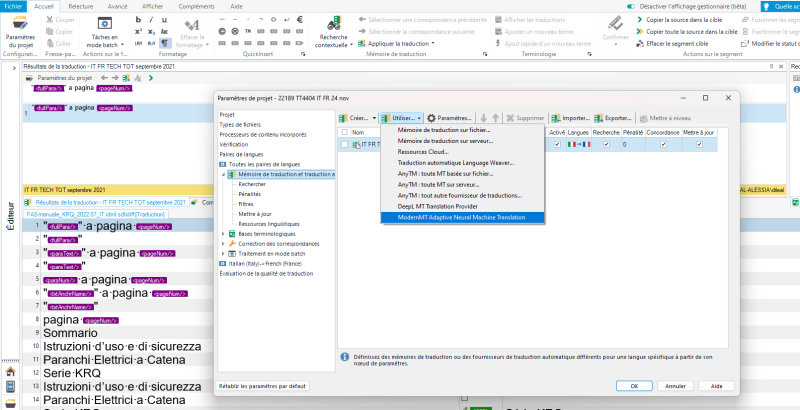
[Modifié le 2022-10-27 13:48 GMT]
| | |
|
|
|
lcstranslations 
Itália
Local time: 01:14
Membro (2010)
italiano para inglês
CRIADOR(A) DO TÓPICO
Xanthippe wrote:
lcstranslations wrote:
Xanthippe wrote:
Hello,
I'm using daily Modern MT on Trados Studio 2022.
In order to use this fab tool, you have to ensure that:
1) you have a valid subscription to Modern MT
2) you install the Modern MT plug-in from the RWS app store (the plug-in is free)
3) when you are in your project, go to Project settings and add memory
4) now you have to select Modern MT and trados will prompt you with a window where you have to insert the key from your account
If it still doesn't work, tell me and I'll be happy to help you.
Can you please tell me how you installed it? I am unable to open the downloaded file in order to install.
Thank-you so much
When you are in your project and in the editor, you have to go to "project settings" (in the screen shot "Paramètres du projet" on top left, then go to add memory
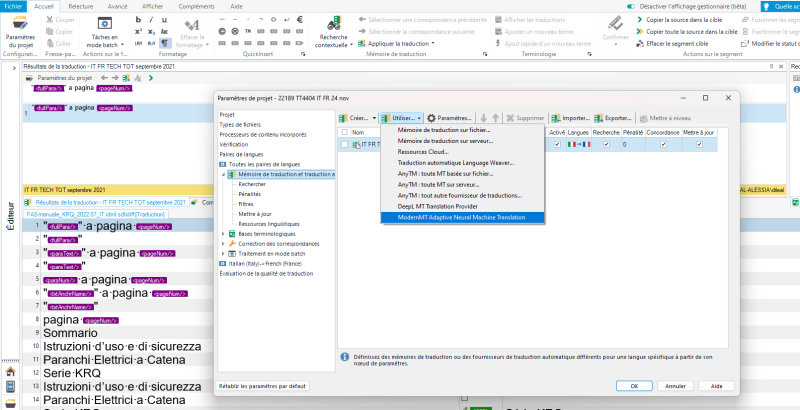
[Modifié le 2022-10-27 13:48 GMT]
| | | | Xanthippe
França
Local time: 01:14
Membro (2008)
italiano para francês
+ ...
SITE LOCALIZER | Shawn.Li
China
Local time: 07:14
inglês para chinês
+ ...
| By the way, Is Modern MT really as good as it introduced? I mean the Document-level adaptation and t | Oct 27, 2022 |
By the way, Is Modern MT really as good as it introduced? I mean the Document-level adaptation and the HITL(Human-In-The-Loop).
| | | | Xanthippe
França
Local time: 01:14
Membro (2008)
italiano para francês
+ ...
SITE LOCALIZER
Shawn.Li wrote:
By the way, Is Modern MT really as good as it introduced? I mean the Document-level adaptation and the HITL(Human-In-The-Loop).
Yes, Modern MT is really good!
I can see how good it is because it learns very quickly from my editing.
To make it works good I confirm each segment as soon as I’ve finished editing it.
| | |
|
|
|
| Error occurs when using Plugin | May 12 |
Hi there,
I was looking for a solution regarding Modern MT use in Trados and the web took me here. Every time I try using the MT on a segment, an error message appears stating I cannot use the Machine Translation on a CAT tool (literally).
I´m using a 30 day trial-version Key
Kind regards and thanks in advance
| | | | To report site rules violations or get help, contact a site moderator: You can also contact site staff by submitting a support request » Trados 2022 and Modern MT | LinguaCore | AI Translation at Your Fingertips
The underlying LLM technology of LinguaCore offers AI translations of unprecedented quality. Quick and simple. Add a human linguistic review at the end for expert-level quality at a fraction of the cost and time.
More info » |
| | Anycount & Translation Office 3000 | Translation Office 3000
Translation Office 3000 is an advanced accounting tool for freelance translators and small agencies. TO3000 easily and seamlessly integrates with the business life of professional freelance translators.
More info » |
|
| | | | X Sign in to your ProZ.com account... | | | | | |